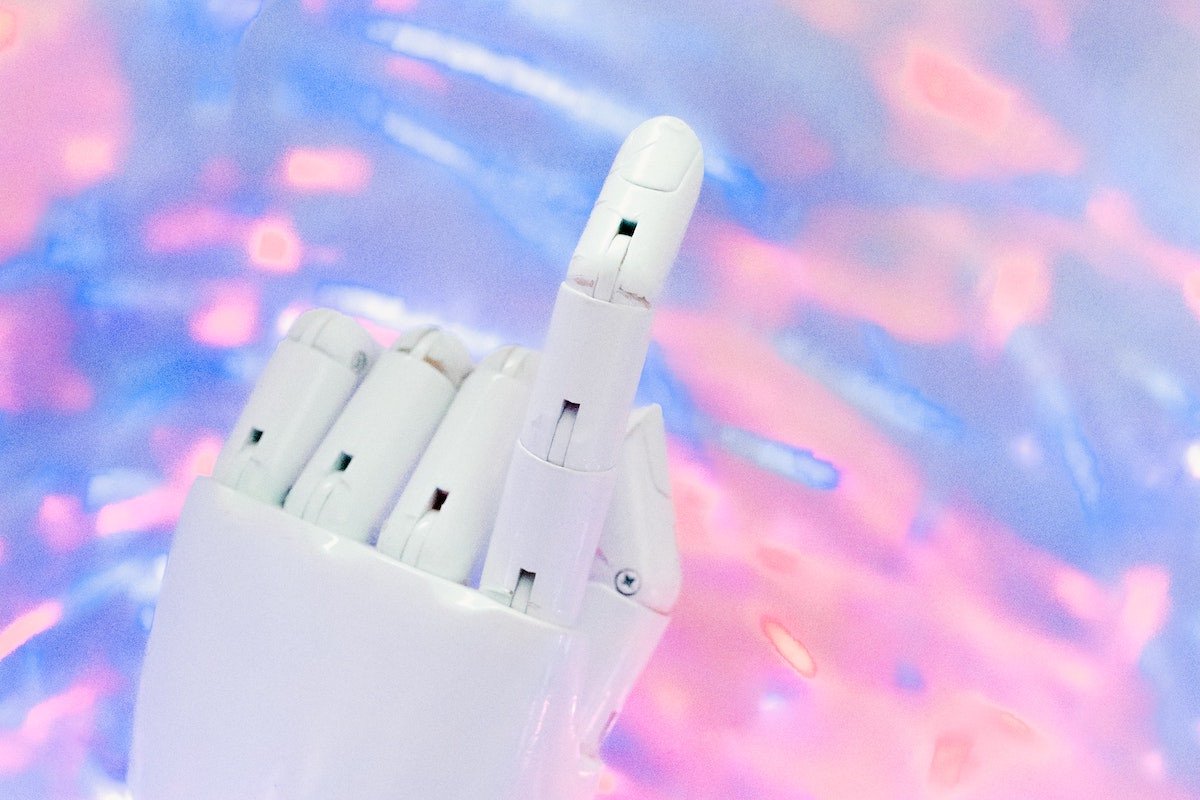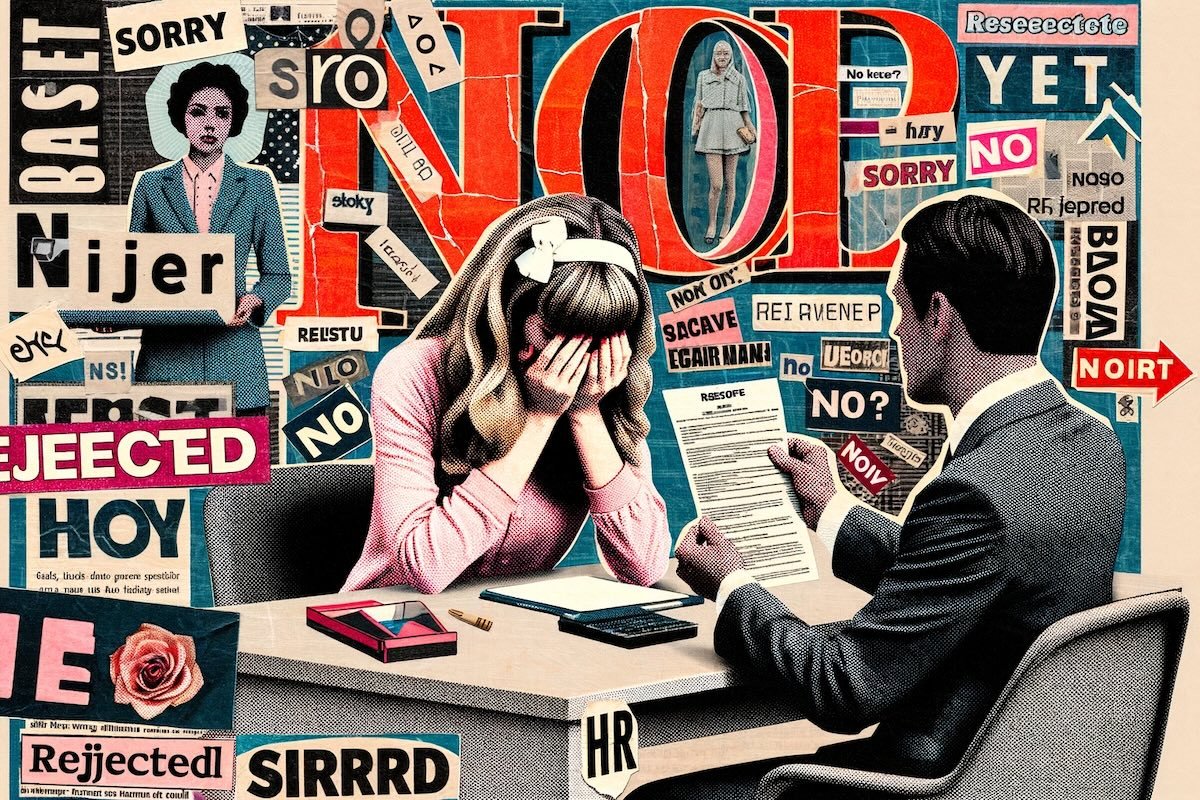Can you use ChatGPT to write a cover letter or is it "cheating"?
Job searching is tough, partly because it's not just one thing. When job searching, candidates also update resumes, browse job sites, write cover letters, network, prepare to answer interview questions, and so much more.
It seems natural that job seekers would want a little help in this lengthy and involved process. You may have heard of applicants using ChatGPT to generate cover letters in their application process.
What Is ChatGPT?
Before we dive in, let's do a quick tutorial on ChatGPT. Launched in November 2022, ChatGPT is an AI tool from OpenAI that uses language models to understand what to help you write.
As a user, you'll provide ChatGPT with prompts, which are directives on what to write. As a user, the more detailed your prompts are, the better your outcome will be, but more on that later.
You Might Also Like These Articles on ChatGPT and Artificial Intelligence:
Is It Wrong to Use AI to Write My Cover Letter?
What many of these stories have in common is applicants who used ChatGPT to do the entire job of writing their resumes or generating cover letters. While AI is a great tool, it cannot replicate the real human experience that you have.
However, that does not mean that you can't use it to help build a framework, generate ideas, or bulk up your cover letter and other hiring documents.
A good rule of thumb when using AI in your job search is never to allow ChatGPT or AI to do the whole job. Use AI as a tool, not as a solution.
Pro Tip: Use ChatGPT to create the framework for your cover letter, then add a layer of personality and unique human experience that is particular to you.
How to Use ChatGPT to Write a Cover Letter
Let's go through the step-by-step process for generating a cover letter using ChatGPT.
Step 1: Create an OpenAI ChatGPT Account
Simply head to
OpenAI.com/chatgpt and register for a free account. Once you're logged in, you'll see a screen with a chat bar to enter your prompt.
Step 2: Write Detailed and Informative Prompts
Depending on the level of detail you want to start with, create a prompt that will generate a cover letter template that can serve as a jumping-off point.
Some Prompts You Can Use:
- Create a generic cover letter outline.
- Create a short cover letter applying to a social media marketing position.
- Create an outline for what a cover letter should include.
- Generate a list of skills and relevant experience to include in a cover letter for a marketing manager role.
- Create a resume for an SEO manager role that accentuates experience with Google Analytics and keyword research.
Because ChatGPT's capabilities include the ability to remember what a user has previously asked, you can add additional prompts for more context. Once you've generated a rough cover letter outline or template, you can add more elements to personalize the cover letter.
Other Information and Prompts to Add:
- Personal details
- Company name (If the organization is particularly well-known, you can use ChatGPT to generate company-specific content, too)
- Professional experience (Including job titles held, previous companies, and any promotions received)
- Skills and expertise (Match these up with skills mentioned in the job posting)
- Education completed
- Fun facts about yourself (If you're looking to write a light, jovial cover letter, consider adding some fun facts about yourself that might be relevant to the job description)
- Job description (Yes, you can even copy + paste the entire job description into the ChatGPT chat bar)
- Your Resume (You can copy + paste your resume, too)
When adding additional information, especially a resume or job description, be sure to let ChatGPT know why you're adding the text, and what outcome you're aiming for.
For example, when pasting your resume, you can tell ChatGPT:
"Please edit the above cover letter template to showcase the skills and experience within my resume [PASTE RESUME]. I would like to highlight my experience in content management and SEO strategy."
When pasting the job description, you can tell ChatGPT:
"Please edit the above cover letter to address the skills mentioned in this job post [PASTE JOB POST] with special attention to copywriting and project management skills."
Step 3: Add Your Personal Details, Achievements, or Other Information
By this point, you may already have a pretty impressive cover letter. Thanks, AI! This is where you'll want to start pulling out your personal accomplishments, achievements, specific qualifications, and relevant skills that set you apart.
Depending on what you add, this will be the first real step to generating a truly personalized cover letter; this is the type of cover letter that hiring managers and recruiters won't be able to flag as AI-generated.
Step 4: Edit Your Cover Letter to Add Your Voice
In this final step, take your cover letter out of ChatGPT. Using whatever word processing software you prefer, copy + paste your generated text to a blank document. Reorganize the most compelling content in your future cover letter.
Use your creativity and your own voice to personalize your cover letter.
To ensure that your cover letter doesn't read like a product of artificial intelligence, pay attention to your opening line and your closing paragraph. If a recruiter decides that your cover letter reads as artificial from the first line, it's unlikely they will continue to read it. First impressions matter, even in a cover letter. Make that first line pop—and make sure it sounds like your voice.
Use the final paragraph to reiterate why you would be a good fit for the specific job. Again, use a professional tone, but make sure it sounds like you.
ChatGPT Prompts to Use to Create a Cover Letter
Your AI-generated cover letter can only be as strong as the prompts you input. To that end, we created this list of prompts you can use in various scenarios to generate pieces of your cover letter.
Prompts to Get Started Writing a Cover Letter
- Create an outline of what a great cover letter should include.
- Create a few goals that a mid-career [JOB TITLE] should mention in a cover letter to impress a hiring manager.
- Give me a list of best practices for writing a cover letter that hiring managers will actually read.
- Create a checklist of ways to write a cover letter that is ATS-friendly.
Prompts to Write the Introduction Paragraph to Your Cover Letter
- Create a list of best practices for writing the introductory paragraph in a professional cover letter.
- In a jovial tone, introduce myself according to the facts about myself and my career that I have pasted below [FACTS ABOUT YOU, YOUR CAREER].
- Create a cover letter for an entry-level position as a [JOB TITLE] at [COMPANY]. Relate my excitement for the position to [COMPANY] mission statement. [COPY + PASTE MISSION STATEMENT.]
- Create a listen of interesting questions to use as the first line of my cover letter for a [JOB TITLE] position at [COMPANY].
Prompts to Write a Cover Letter for a New Job in a New Industry
- Tell me what skills and expertise are important for [JOB ROLE] in [INDUSTRY].
- Write a paragraph about my career based on the resume I have pasted below. Identify transferrable skills between my past positions in [JOB TITLE] and how they could apply to [NEW JOB TITLE].
- Tell me about the history or [JOB ROLE] in [INDUSTRY].
- Tell me interesting facts about [COMPANY] or [INDUSTRY] that showed I did research on their history.*
*As of publish date, ChatGPT can only draw on content created up through 2021. If you want to note recent history, do more research on the organization.
Prompts to Detail Your Skills in Your Cover Letter
- Create two paragraphs for the middle section of a cover letter detailing my skills, as listed below. Emphasize [PARTICULAR SKILL] and knowledge of [TOOLS or SOFTWARE]. [COPY + PASTE THE SKILLS SECTION FROM YOUR RESUME.]
- Tell me how to effectively discuss [SKILLS] in my cover letter to interest a hiring manager.
- Create a list of unique skills and creative skills that might apply to [JOB ROLE] but may not be obvious.
- [PASTE SKILL FROM JOB LISTING] Tell me everything you know about learning [SKILL].
Prompts to Explain Your Unique Experience
- Make a list of the types of stories that people find interesting or compelling that I can include in a cover letter for a job in [INDUSTRY].
- Tell me about individual experiences that hiring managers think are impressive to include as an anecdote in my cover letter.
Prompts to Create a Compelling Closing Paragraph
- Create a few closing paragraphs for a cover letter in [INDUSTRY] based on my resume. [COPY + PASTE RESUME.]
- Create a closing paragraph for my cover letter that reiterates everything I have written so far in my cover letter. [COPY + PASTE COVER LETTER DRAFT.]
Prompts to Edit and Double-Check Your Cover Letter Draft
- Tell me a few things hiring managers hate to see when reading cover letters.
- Create a list of action-based words I can use to make my cover letter more exciting and action-packed.
- Create a list of some great accomplishments that a [JOB TITLE] in [INDUSTRY] could achieve to impress a hiring manager.
- Create a list of things that are unnecessary to include in a cover letter so that I can edit mine to be less than 300 words. [COPY + PASTE RESUME.]