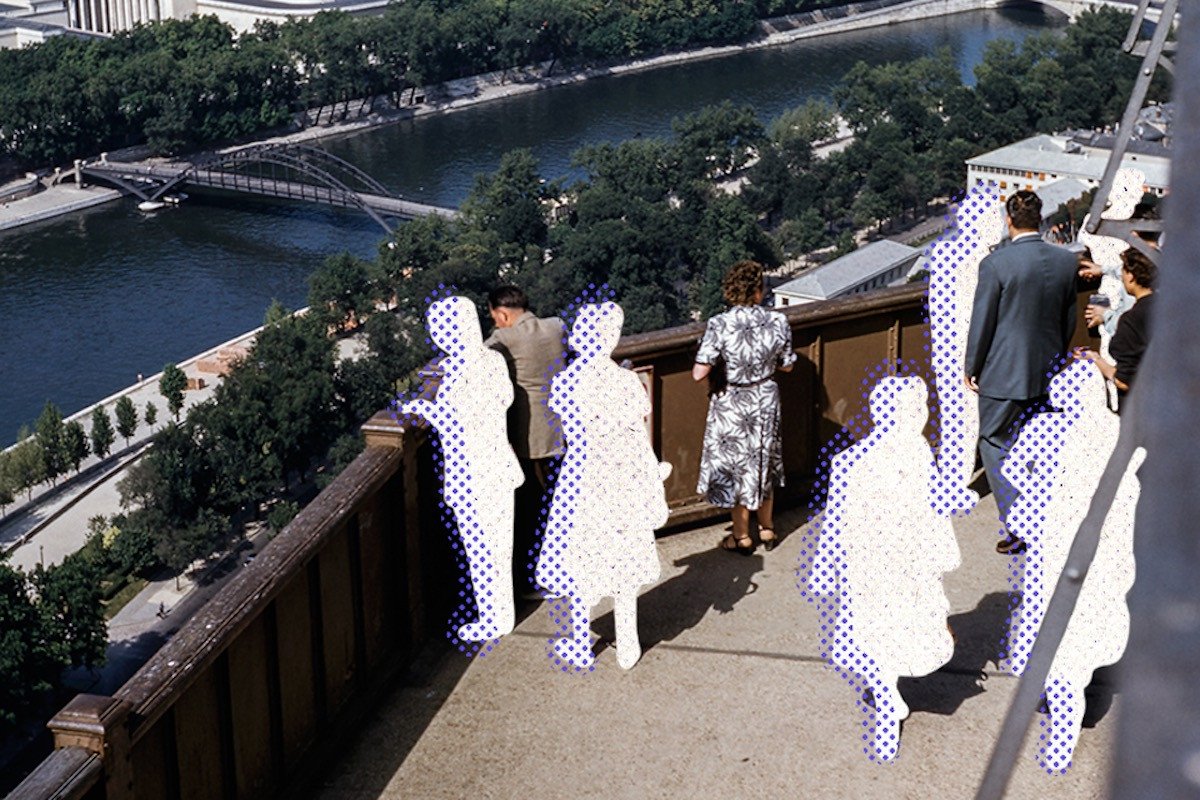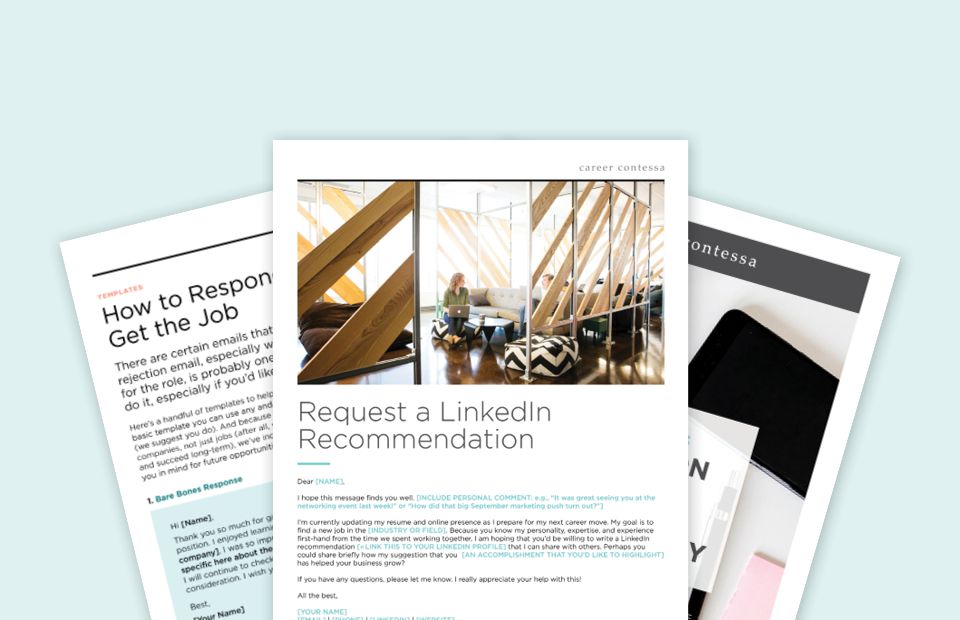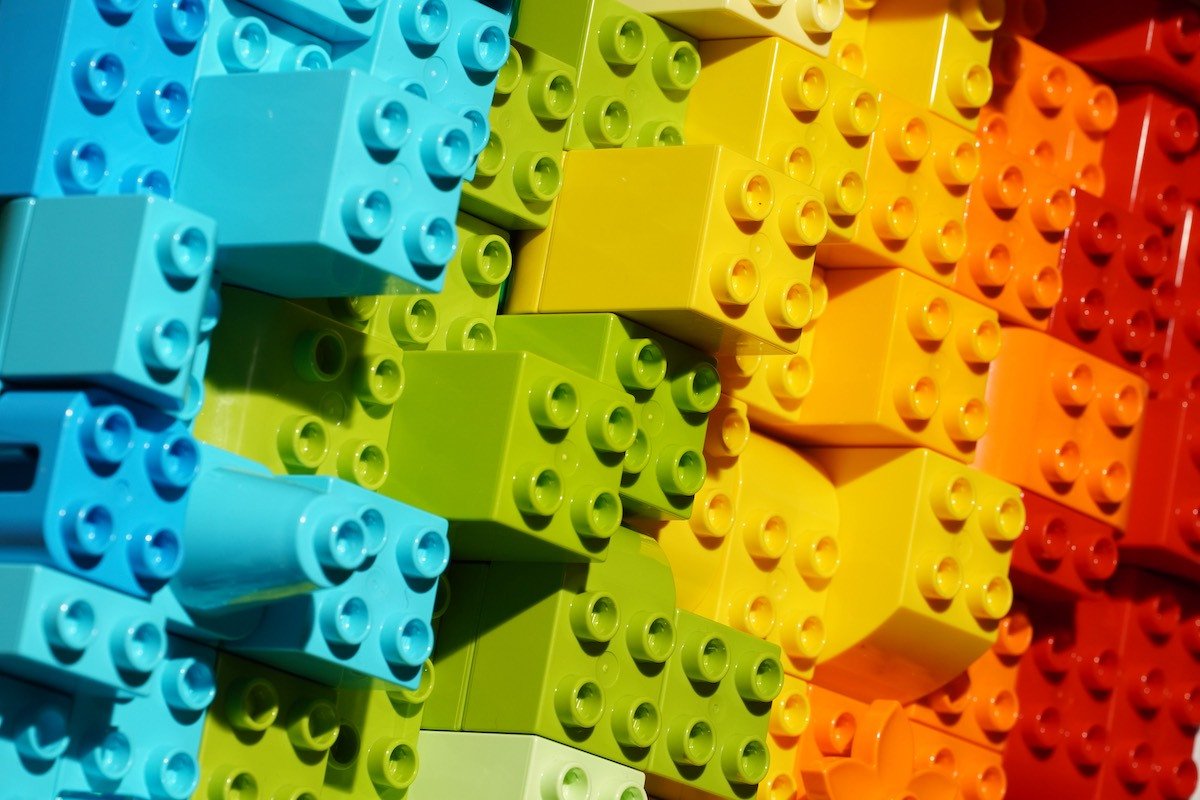That feeling when someone asks you for work samples or a work portfolio, and you’re all, “No problem!” but inside you’re all, “Oh. No.”
We know you dread it when prospective employers ask for work samples. But this is actually a great sign—you’re interviewing with a company that takes an intentional approach to its hiring process. Translation: They're dedicated to hiring quality employees. That's why they're looking to learn more about you.
Now that we’ve convinced you to stop rolling your eyes at them, here are a few suggestions so they don’t start rolling their eyes at you:
What is a Work Portfolio?
A work portfolio is a collection of your work experience along with work samples that showcase your talents into one cohesive bundle. A professional portfolio may include other things as well like licenses, certifications, testimonials, awards, and letters of recommendation.
A portfolio supplements a job application by providing samples that show proof of your ability to execute a task, skill, or project. Think of your work portfolio as a combination of your resume materials and samples of your work in action.
Physical portfolios may look like a binder of documents and papers while a digital portfolio may look like a pdf on a tablet or a portfolio page on a professional or personal website. Depending on your industry, portfolios may contain things like graphics, illustrations, writing, animation, videos, podcasts, or testimonials from clients.
Why Do Potential Employers Require a Portfolio?
Potential employers often ask for a portfolio because it provides evidence of your work experience and qualifications. It's one thing to say you have a mastery of graphic design and it's another thing to show images and sketches of a national billboard campaign that you designed.
For this reason, portfolios are especially lucrative in creative fields. A typical job application for a creative job will most likely require some type of portfolio.
If you're not in a creative field, having a job portfolio may still be a great way to stand out. Not only is it more visually engaging, it demonstrates to the potential employer that you understand what the role demands by curating samples to fit those needs.
What Jobs Commonly Require a Professional Portfolio?
There is a wide range of jobs that commonly require a professional portfolio. If your work requires you to be creative in any capacity, you will most likely benefit from having a portfolio.
Creative jobs that might require portfolios include:
- Graphic Design
- Modeling + Acting
- Fashion Design
- Architecture + City Planning
- Writing + Copywriting
- Makeup Artist
- Photography
- Advertising
- Software Engineering
- Event Planning
Professional portfolios are great resources for showcasing experiences with clients as well as cases where you used your problem-solving skills to create a positive outcome.
What to Include in a Work Portfolio
While there is no rigid standard for what a work portfolio must include, there are a few important materials that you may want to consider when building your portfolio.
1. Writing Samples
Depending on your profession, we recommend including a wide range of writing samples in your work portfolio. Writing samples can showcase your unique tone, your ability to write in someone else's tone, or it can showcase your ability to write for different categories and platforms.
2. Designs
Creatives in any design field will hugely benefit from having a work portfolio. Show off your technical skills and design skills by including images and videos of your designs.
Many creative designers also like to include documentation of their entire creative process from ideation to completion. Showcase your work from early brainstorming sketches to published pieces put in use. This is especially useful if the job requires creating a brand identity or some sort of holistic creative design.
3. Campaigns
Including campaigns in your portfolio is another great way to showcase your creative thought process.
Campaigns are particularly useful to include in marketing portfolios. A great marketing portfolio includes campaigns and case studies that show how you targeted a problem and resolved it in a clear and creative way. Campaigns are also a great way to show storytelling and project management skills.
4. Certificates
Certificates show that you are focused on your own professional development. Not only do they showcase expertise validation from a third party, but they also show that you are interested and passionate about the work that you do.
5. Praise or Feedback
Praise, feedback, testimonials, and letters of recommendation are great ways to show proof of your skills, experience, and overall personality. Quotes or fuller-length testimonials of your work provide examples of what it's like to work with you beyond your physical samples.
How to Create a Work Portfolio
As we mentioned earlier, work portfolios can be physical or digital. Increasingly, digital work portfolios are more common, but let's walk through how to make both.
How to Create a Physical Portfolio
In order to create a physical portfolio, you're going to need a few things: a printer, binder or portfolio binder, paper, high res images, some form of dividers or organizers, as well as some sheet protectors.
Organize your portfolio with a table of contents for easy reference. We also recommend organizing your work in chronological order. Make sure the work you are showcasing is relevant to the job you are applying for.
How to Create a Career Portfolio Website
A career portfolio website is an increasingly common and preferred method of creating a work portfolio. We recommend using an intuitive website builder like Squarespace or WordPress in order to create a professional website.
Depending on your industry, you may find that there are specific portfolio sites on which to host your work. For example, graphic designers may use Behance or Adobe Portfolio while software engineers may use a site like GitHub.
How to Easily Create a Portfolio PDF
Even if you're not hosting your digital portfolio on a website, you may be required to upload a digital portfolio when completing a job application.
If you are not tech or design savvy there are several easy resources you can use to create a portfolio PDF. Websites like Canva, VistaCreate, Desygner, and more provide easy design solutions that you can export into a PDF.
6 Tips for Sending Your Work Portfolio
Now that you have your work portfolio, what do you do? Let's go over some tips for sharing your work portfolio.
1. Send in Readable Formats
Chances are, most of your samples are in these formats currently. We’re not saying not to send them, but please do export them as a PDF first.
2. Include an Explanation + Context for What You're Sending
When an employer asks for a work sample, please don’t reply to their email with seven very large attachments. Instead, include a write-up for each sample with a brief but detailed overview of the document at play.
Hiring managers are busy people and appreciate context and clarity in the event that they need to skim your work instead of pore over it. Include a short cover letter and make sure that your contact information is easily accessible.
3. Showcase Your Best Work + Your Most Impressive Skills
If you feel overwhelmed by what to include and what not to include in your portfolio, filter your work through a relevancy check. Re-read the job posting and take note of specifically what they are looking for. Then, go through your work and select the most relevant. For each piece, ask yourself, does this work showcase a skill that the potential employer is looking for.
Once you've narrowed it down, select the work that you are the proudest of. If you are a fan of one of your projects, that enthusiasm and passion will come through in a job interview where you'll be asked to elaborate further.
4. Get a Friend to Proofread Before You Send
The standard job search advice applies when sharing your work portfolio. Before you hit send, proofread your work two or three times. Check for any grammar errors or typos. Also, make sure that any links that you include are active and go to the correct destination.
Once you've done your own look-over, ask a friend (or two) to proofread what you've written.
5. Create a Page of Achievements + Accomplishments
Online portfolios show your work and simultaneously tell a story about the impact each piece had on each project. Including an achievements and accomplishments page is a great way to have a summary of the impact each project had.
Think of this page as a quick reference for the things you accomplished as a result of your work.
The more quantitative you can be the better. Did your work result in a 20% increase in sales? Did you grow your company's followers by 1500?
6. Always Follow Up
After 24 hours, follow up with an email asking if they have any questions about the work samples submitted. Be sure to include a note on results in this email, as well. Let them know how successful all initiatives were and why.
At this point in the email, you should refer back to a few conversations you had during your interview and make a connection between the work products submitted and the needs of the company for which you are interviewing.