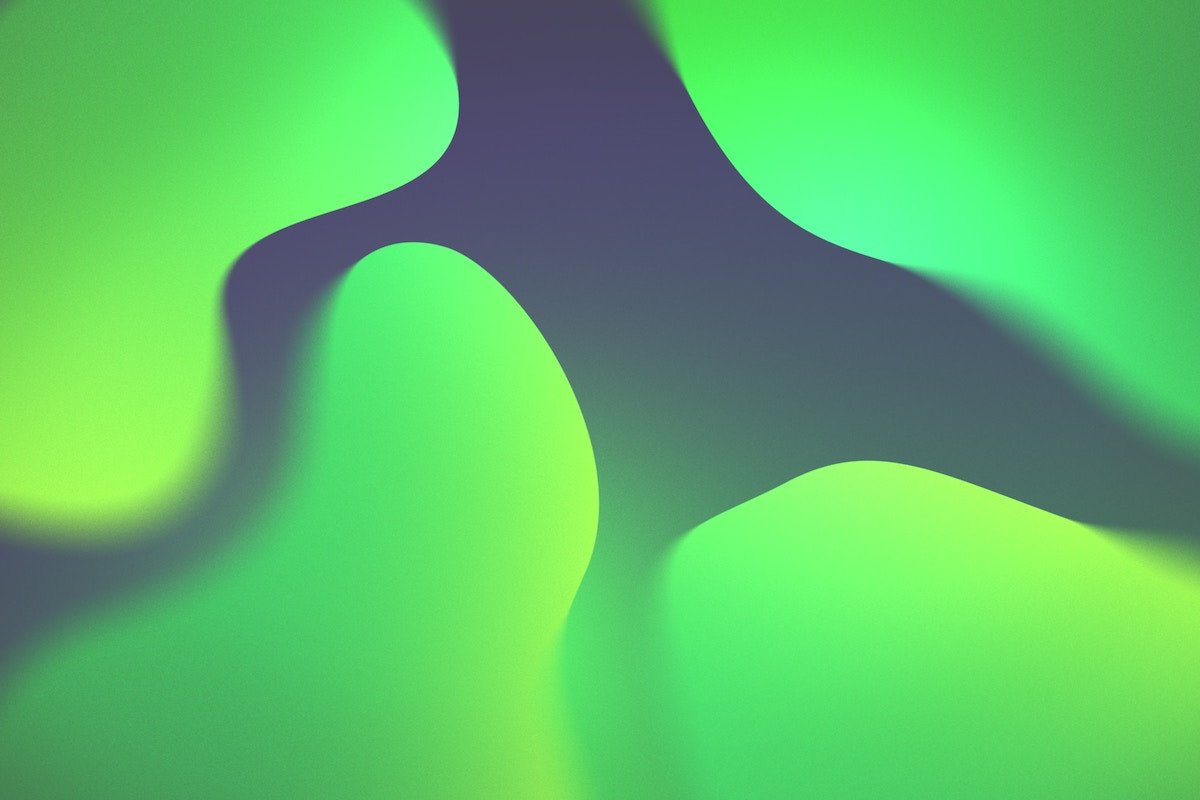Your email inbox is a sacred place, right?
As we all strive to hit inbox zero, we should make sure to respect everyone's email.
But despite daily use of our inboxes, you still see them all the time: those dreaded email oversights that make you wince (or want to hurl something). All too often, people treat emailing with too little thought—and it drives you (and us) crazy.
So here’s a haunting thought: what if you’re the
problem emailer? Fear not, we’ve got your back. Here are a few things to keep in mind before you click “send.”
Table of Contents:
If you're looking for even more
email etiquette, we have lots of thoughts on digital communication.
1. Email Mistake #1: You Treat Email Casually
Even if the world has lightened up on formal communication, it's not worth the risk of coming off as flippant or, worse, disrespectful.
When addressing your email, “Hey” can be seen as too informal, so opt for “Hello,” “Hi,” or simply the recipient’s name. Tread carefully with your humor—at least until you know the recipient well enough to joke about your shared love of Double Stuff Oreos.
Although we all appreciate a positive attitude and pep in the workplace, excessive use of exclamation points might come off as a little overly excited, but you do you. If you use emojis, know that they aren't everybody's cup of digital tea, but use them at your discretion, especially if it helps you communicate tone.
Speaking of exclamation points, Always! Spell! The! Recipient's! Name! Correctly!
Finally, just like your greeting,
your email sign-off is very important. Use an email signoff that reflects the professional nature of your relationship.
Some professional email sign-offs include: "Kind regards," "Best regards," "Warmly," and "Take care."
If you are conducting business correspondence with new contacts, sign off with your full name. For professional emails, it's also great to have an email signature with any other contact details you'd like to share.
Pro Tip: We know you think it's hilarious that your personal emails are all set to send in that custom font, but keep it simple with professional emails. Use easy-to-read, universal fonts like Arial, Calibri, or Helvetica.
2. Email Mistake #2: Your Email Is Vague or Unclear
If you need something done on time, then you have to be clear. "I need it soon" just won't cut it.
Instead, set a clear deadline.
Clear communication isn’t a bad idea, especially if you are working with a new client for the first time. Try something like this:
SUBJECT LINE: [Due Date: 5/1] Newsletter Images for ABC Industries
Keep your correspondence professional and straightforward, with statements such as: “Could I get an answer in the next hour? Otherwise, we will move forward using our best judgment.”
So the world has lightened up on formalities—that’s not worth the risk of coming off as flippant or, worse, disrespectful.
3. Email Mistake #3: You Hit Send Too Soon
If you're like me, you do your best proofreading only after you've sent your email. Don't be like me.
Always double-check your emails for spelling, grammar, punctuation, and any promised attachments or information. If you've scheduled a meeting or a phone call, be sure to include the necessary contact information or phone number.
If you haven’t proofread your email at least once, you’re sending it too quickly. And we don’t just mean spellcheck. Ensure any links you have included are correct and work, and don’t forget to attach any documents you mentioned.
Also, another great way to ensure you avoid sending an unfinished email (haven’t we all once pressed "send’" instead of "save"?) is to add the recipient in last.
Pro Tip: Never include attachments in an email to a new contact. They are likely to be flagged by spam filters and delivered directly to the abyss of the spam folder (only to finally be unearthed in moments of great boredom or great panic).
and...
Pro Tip: If you're sharing large files, use file-sharing software like Dropbox, or try converting a file to a PDF format to reduce the size.
4. Email Mistake #4: Your Tone Is Icy
Did you just work on a project with a new team and want to send a thank-you email?
Cold-emailing new companies in hopes of landing a job? One big mistake here is not making the email personal enough.
Before we dive into the content of your email, let's talk about what email can't do. Email cannot show facial expressions, body language, or other nonverbal cues from face-to-face conversations.
To avoid making it look like you're copying + pasting the same email, personalize it a little by stating what exactly you liked or learned by working with a new team, or what it is about that specific company that interests you. Show that you did your research or were paying attention by making it personal and professional.
Pro Tip: If you simply have to copy and paste, get to know the clear formatting tool. Even when it looks like what you've copied and pasted matches, it sometimes hits your recipient's email looking like exactly what it is: copied and pasted material.
5. Email Mistake #5: Don't Be Too Reply-All Happy
Chances are, you already feel bombarded with emails, so don’t add to it for others by pressing the dreaded “reply all” and spamming half of the office with deadlines and details that don’t concern them.
Your cc fields are there to be used when you need them, not for every single email.
If you still feel that you need to loop more people in than just the sender, simply use “cc” (carbon copy) or “bcc” (blind carbon copy) and send away.
When you use bcc, you can let everybody know:
“Thanks for the intro, Abby! I’m moving you to bcc to save your inbox.”
They’ll know you picked up the email thread, but it lets them off the hook for future messages.
Finally, when addressing a group, avoid terms like "You Guys" or "Ladies." Put all assumptions about recipients aside. You can address a group of email recipients with these email greetings:
- Hello All,
- Greetings Team,
- Hello, Folks!
- Hi, Everyone!
6. You're Emailing at 3:00 on Friday
Just so you know, 3:00 on Friday is basically 9:30 a.m. Monday.
If you forgot to email before EOD on Friday, schedule it for Monday. Don't be that person.
You'll Also Like These Articles About Email