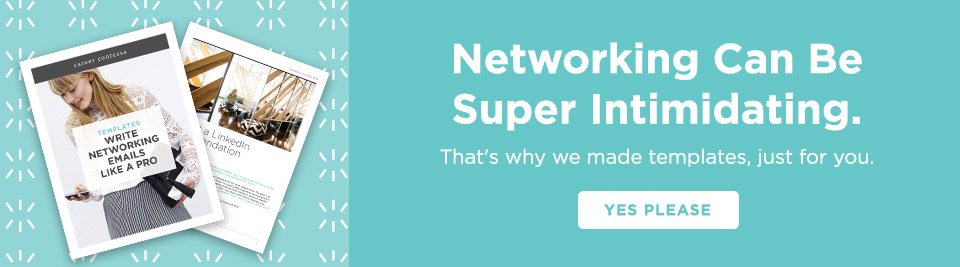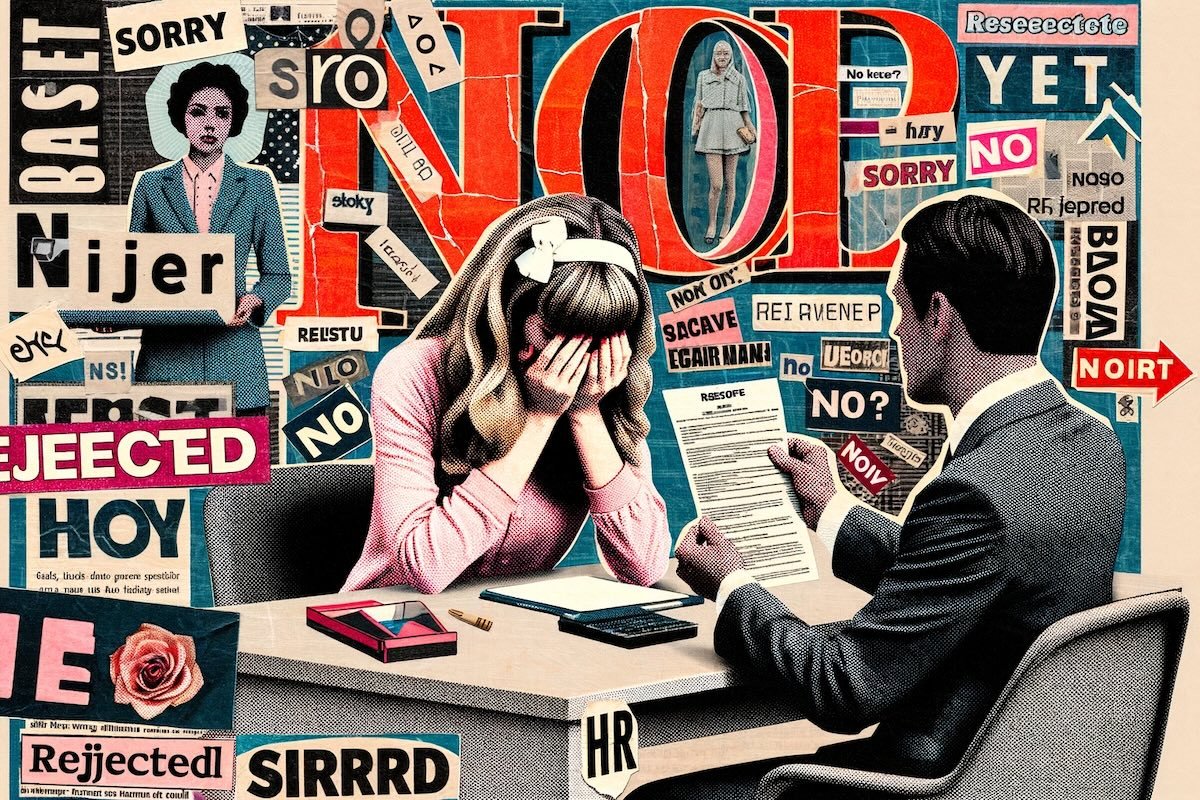There's an app for everything. Yep, even that.
That brings us to
networking, which is no exception to the rule.
Let's talk about networking apps that can streamline the process along with some information on networking in general!
Table of Contents
Why We Network
Careers don't come with an instruction manual and building a successful career can feel lonely. As humans, we're intrinsically relationship-minded and those relationships can help you grow and advance your career much faster even in our technology-focused world.
Additionally, research shows that 85 percent of roles are filled through networking, 76 percent of people say you need to know the right people to get ahead, and the connection between your network and your net worth shows that only 22 percent of people are actively looking for networking and mentorship opportunities.
Other reasons why we need to network include:
- Helps you build community and decrease loneliness
- Gives you access to a hidden job market
- Improves your wellbeing
- Increases confidence
- Provides opportunities for mentorship
What Is Networking
Networking is building relationships with people who can help you develop and/or advance in your career. Networking is a continuous activity that is everywhere. You’re building relationships all the time through interactions like:
- Email exchanges
- Social media
- Online chats
- Casual and formal in-person interactions and introductions
- Events, networking groups
- Job referrals
With networking, you have control over the effort but not necessarily the outcome.
Things That Hold Us Back From Networking
Because we don't always have control over the outcome—like landing that promotion—we can easily feel intimidated by networking. Here are some other reasons why you might be holding off from making a real effort to network more often:
- Fear of rejection or being an inconvenience to other people
- Not knowing what to say or how to reach out
- The anxiety of the unknown and reputation of networking
- The assumption that we don’t know the right people
- Waiting for others to come to us
If you can relate to any of these reasons then you're in luck. Online networking is less intimidating and becoming much more accessible and a trusted alternative to in-person networking.
The Benefits of Online Networking
Many of us work and socialize online—either full-time, in a
hybrid model, or occasionally—and finding ways to
network virtually is more important than ever.
Besides the public health benefits of online networking, there are a slew of other advantages when compared to traditional in-person networking. Here are just a few:
- Convenience: online networking doesn't require travel time so you can stay at home, network, and still make time for that workout class.
- Lower cost: online networking is often free or priced much lower compared to in-person conferences, workshops, industry events, etc.
- Expand your reach: when you network online, you aren't limited by geographical reach. You can live in Los Angeles and have a networking call with someone in New York without waiting for your travel schedules to align.
- The internet is democratizing: at least in theory, online networking should give you equal access to influential people vs. in-person networking where it can feel like certain rooms (and people) are off-limits.
- Less intimidating: You can skip the awkward cocktail party interaction where you walk into a room full of strangers and have to join a conversation. Most online networking includes a more coordinated effort such as networking matching, having a moderator, etc.
12 Online Networking Apps to Try Today
So, let's get to it.
1. The Creme de la Creme of Professional Networking, LinkedIn
You guessed it,
LinkedIn. It might be the oldest on this list but it's also the biggest with 800+ million users. Also, the professional networking juggernaut has made quite a few changes to the platform, including better analytics tools (so you can see who's peeking at your posts), an overall sleeker interface, and even name pronunciation (which is a dream come true for anyone with a difficult name).
If you’ve neglected your LinkedIn profile, thinking it’s useless, we highly recommend you rethink that. Our online course,
The LinkedIn Lab, can show you how to optimize your profile for recruiters, networking, and even business outreach, thanks to a little something called keywords.
Add keywords to your headline,
summary, and description. Start sharing links to your latest work. Actively add people to your online network that you’ve met in real life and use a personalized message when you do so.
As you start to expand your connections and showcase your professional brand in a more optimized way, you can take the networking up a notch by writing blog posts, having informational interviews with
cold contacts, applying for jobs, and more. You’ll be pleasantly surprised by how many genuine connections you could make and new gigs you could land.
Price: Free or sign up for LinkedIn Premium, a monthly payment of $29.99 that gives you additional features
2. The "Tinder" for Business Networking: Shapr
That's right, they even left off the "e" to remind you that this is seriously just like Tinder. JK, mostly. Use
Shapr to meet inspiring professionals. Their machine-learning algorithm suggests 15 relevant people for you to "meet" each day. How you swipe determines the rest.
You can even filter your networking wants and needs through your immediate needs like finding a new job, making new friends, hiring talent, or even finding a mentor. Shapr also recommends other users to you that they think would be a good match.
Price: Free or Pro Version, a monthly payment of $9.
3. For Digital Networking Events, Bizzabo
Conferences and events often lead to exhaustion, even when they're digitally hosted and happening largely from your home office. That's where
Bizzabo comes into play.
If you're hosting an event, the app will allow you to create an engaging and consistent brand experience within the app for attendees. Bizzabo allows you to create, promote, and sell tickets for events, you can also customize every aspect of the app, from the login screen to the fonts, colors, and images.
For attendees, you can use the app to create your own attendee profile and view the profiles of others attending the event, private messaging, social media integration, and much more. This app allows you to virtually introduce yourself to speakers, fellow attendees, and sponsors through in-app messaging.
Bizzabo also allows you to schedule a time to meet in person. Instead of leaving an event discouraged, you can now ensure you reach out to everyone available, increasing your odds of finding a solid contact.
Price: The app is free to download and use. For businesses using the app for their own events, prices are available upon request.
4. The Actual Bumble for Biz, Bumble Bizz
Bumble is a dating app built with women in mind. So it only makes complete and total sense that
Bumble Bizz, a separate section of the dating app, would be created that focuses on making professional connections. Bumble Bizz works exactly the same as the dating section, but you show off your work experience and professional goals. Just like the rest of the app, men can't message women first — women make the first move.
To use it, upload photos, fill out your bio, and start swiping. You’ll only be matched with people in your area.
Price: Bumble Bizz is included in all of the subscriptions, including the free basic Bumble membership.
5. The Meet Anyone For Any Reason, Meetup
Meetup is a social media platform for hosting and organizing in-person and virtual activities, gatherings, and events for people and communities of similar interests, hobbies, and professions.
You can find a Meetup group for pretty much anything—from hiking to visiting museums in your city to professional networking or creative outlets. Get started by creating a profile and from there, find a Meetup that matches your interest. Some Meetup events do have a fee to participate, but for the most part Meetup groups and events tend to be free.
You can also create your own Meetup group, and draw from a community of millions by subscribing to Meetup Pro which is $30 per group per month billed every six months or $35 per group per month billed month to month.
Price: Free for users unless the event organizer charges a fee.
6. The Club for Audio-Only, Clubhouse
Clubhouse is a new type of social network based on voice—where people around the world come together to talk, listen and learn from each other in real-time. After being an invite-only platform at first, the social-audio app Clubhouse is now open to the public. The beta version of the application was introduced in March 2020, and access was only given to users who were invited to use the app.
Users can drop into your favorite rooms while you’re commuting, walking your dog or running in the park. Raise your hand if you’d like to chime in or host your own room. You can “ping” anyone in the room as long as you’re also following them.
It's a bit like being on a semipublic Zoom call with all the cameras turned off, occasionally struggling to keep track of who is talking.
Price: The app is free to download.
7. The App for Workplace Transparency + Mentorship, Fishbowl
Fishbowl aims to get honest conversations going between professionals within the same industry. You can ask about salary expectations, coping with Covid work adjustments, or resolving workplace conflicts and get honest advice from anyone from your peers to CEOs to industry experts.
Upon signing up, you do have to verify you’re a professional either via a work email address or your LinkedIn account.
And since it launched, Fishbowl has expanded past its user base in the consulting, accounting, and advertising industries. Anyone can use the app for free and join a "bowl" or community. Fishbowl also offers chats with industry leaders through Fishbowl Live, their audio chat feature, or Fishbowl Q&As, text-based discussions.
The other thing we love about Fishbowl is you can remain anonymous so whether you want career advice or just want to vent about a work topic, you can do it safely.
Price: The app is free to download.
8. The Messaging Platform For Professionals: Guild
Guild describes itself as "easy to use, ad-free, high quality, purpose-built for professional use. Use Guild to bring professionals together to connect, communicate, and collaborate."
Really, what they are is a messaging platform, similar to WhatsApp, but Guild claims to have more security and privacy features than WhatsApp. Here are some of their standards:
- User experience: simple, elegant design; no adverts; mobile-first; service and support; custom branding
- Professional conduct: moderation features; professional profiles so users are `present` and accountable; audit trail of conversations
- Data protection: no personal data to third parties; no ads; privacy by design; GDPR compliance; you control your data
Another benefit of Guild is the engagement. Emails get lost. Social media gets too noisy. Guild uses the immediacy and intimacy of messaging but to engage in a professional way and they have some impressive stats to back this up.
Once inside Guild, you can find new communities to join, direct message contacts, and start your own group.
Price: Free to join and free to create one group. Then tiered pricing starts at $20/month for three or more groups you create.
9. The Event Organizer's Go-To, Eventbrite
Eventbrite brings people together through live experiences. Discover events that match your passions, or create your own with online ticketing tools.
There's probably no better event management tool than Eventbrite. From music festivals to career fairs, you can find a wide variety of events—both in-person and online—to browse. And if your favorite brand is hosting an event, they're probably using Eventbrite to help manage it.
Eventbrite organizers can charge for tickets or offer them for free but the registration makes it easy to turn attendees into clients, customers, friends, and your professional network.
If you're just getting started with networking or have moved somewhere new, Eventbrite is a great place to start.
Price: Varies based on the event you're attending.
10. Become An Insider At Any Company With Blind
Blind is an anonymous community app for the workplace. Blind's vision in creating this space was to break down professional barriers and hierarchy.
If you ever wanted a safe place to talk about what really happens at a company behind closed doors, Blind is it. Blind promises to keep your identity anonymous, and they don't even send a confirmation email after you sign up—this means there's no proof that you've joined.
However, in order to join, you do need to use your work email so they can verify you work for a real organization. We know this sounds tricky when the app was built around remaining anonymous, but there’s no need to worry about being outed. Blind’s FAQ states:
“Emails are one-way hashed, salted, and encrypted. Accounts are stored on a separate server from hashed email addresses. This means that your activity will never be connected to your email. Your name will not even be connected to your account since we never ask for this information. In short, you will be anonymous, even to our team members.”
With this, you can feel confident to speak more honestly. Topics might include salary transparency, giving insiders a real glimpse into the company's culture, or advice on navigating tough conversations with your boss. No taboo topic is off-limits.
Blind has company reviews from former and current employees, as well as, job postings.
Price: The app is free to download.
11. The Oldie But Still Goodie: Facebook Groups
Share ideas, ask questions, and get feedback from like-minded people right on your own Facebook account with
Facebook Groups. Any business or individual can start Facebook groups and we've joined them for a variety of reasons—from personal interest, local mom groups, and business networking.
Though it’s not marketed as a networking tool, Facebook Groups have helped people land new jobs, find mentors, and get valuable business advice. Almost everyone has Facebook, and using its search feature, you can easily find a group based on virtually any interest. Most groups are free to join, but you might need to request to join. Entry to a Facebook Group might also be included in a paid product.
We even use a Facebook Group at
Career Contessa for our online courses. A students-only Facebook group is included with the course fee. This can be a great way to stay motivated throughout the course and get valuable feedback on your business idea.
Price: Free to join Facebook and most groups are free unless included in a paid product.
12. A Club You'll Actually Want To Join: Lunchclub
Lunchclub is an AI super-connector that makes introductions for 1:1 video meetings to advance your career.
When you join Lunchclub, you tell the app a bit about yourself and pick two time slots that week when you’re available to meet someone virtually. Then, its AI will match you with someone for a one-on-one video chat at one of your pre-selected times.
What we really love about this app, besides its ease of use and convenience of online video meetings, is that it learns who is the best fit for you by showing you potential profiles and asking you which ones are relevant to you. Then, you tell Lunchclub each week if you’d like to make a new connection. It’ll email you when you’ve got matches.
Lunchclub is a great way to always be networking without spending hours and hours doing so.
Price: Currently, the service is free.
Bonus: 4 Apps For Making Friends
Just because we're focused on professional networking, doesn't mean we have lost the need for some human connection. Quite the opposite. We crave it. That's why we can still safely start connecting through apps.
Once you're in the clear, a socially distanced meet-up at a park might do the trick. Bring your dogs for a distraction (keep reading, because there's a specific app for that, too.)
Reconnect with humanity with these apps.
1. The Bumble for Making BFFs, Bumble BFF
That's right, it's your old friend Bumble here to help you make your next BFF—with
Bumble BFF.
Price: Bumble BFF is included in all of the subscriptions, including the free basic Bumble membership
2. The App for Likeminded Women to Connect, Peanut
Peanut is a really special place for all women—in any stage of life. Michelle Kennedy launched
Peanut in 2017 to solve a need she'd experienced as a new mom: isolation.
Through its lifespan so far,
Peanut has become a place for working moms, women struggling with fertility, and women looking to re-enter the workforce to connect and figure out how the eff to navigate it all in a world that...doesn't make it easy.
Price: The app is free.
3. Where Your Neighbors Complain, But Also Help Each Other Out, Nextdoor
Some
Nextdoor feeds are clogged up with Phil down the street complaining about how loud kids play on the street on Saturday morning, but that's not all!
Nextdoor can be a treasure trove of opportunities to make friends, to help your neighbor out (maybe by literally lending them some sugar), and to find unexpected side jobs and networking opportunities. One really cool thing about Nextdoor is that you and your neighbors can make it an amazing resource by working together.
Don't sleep on
Nextdoor, especially when you're spending so much time at home.
Price: Free to use!
4. To Find Friends for You and Fido, BarkHappy
What, like you don't want to meet a dozen new dogs yesterday?
Dog lovers can now unite with
BarkHappy. This location-based app helps you connect with nearby dogs and arrange hangouts with their owners. For doggy date ideas, check out the app's map which lists dog-friendly businesses and local dog-friendly events.
Price: Free to use!