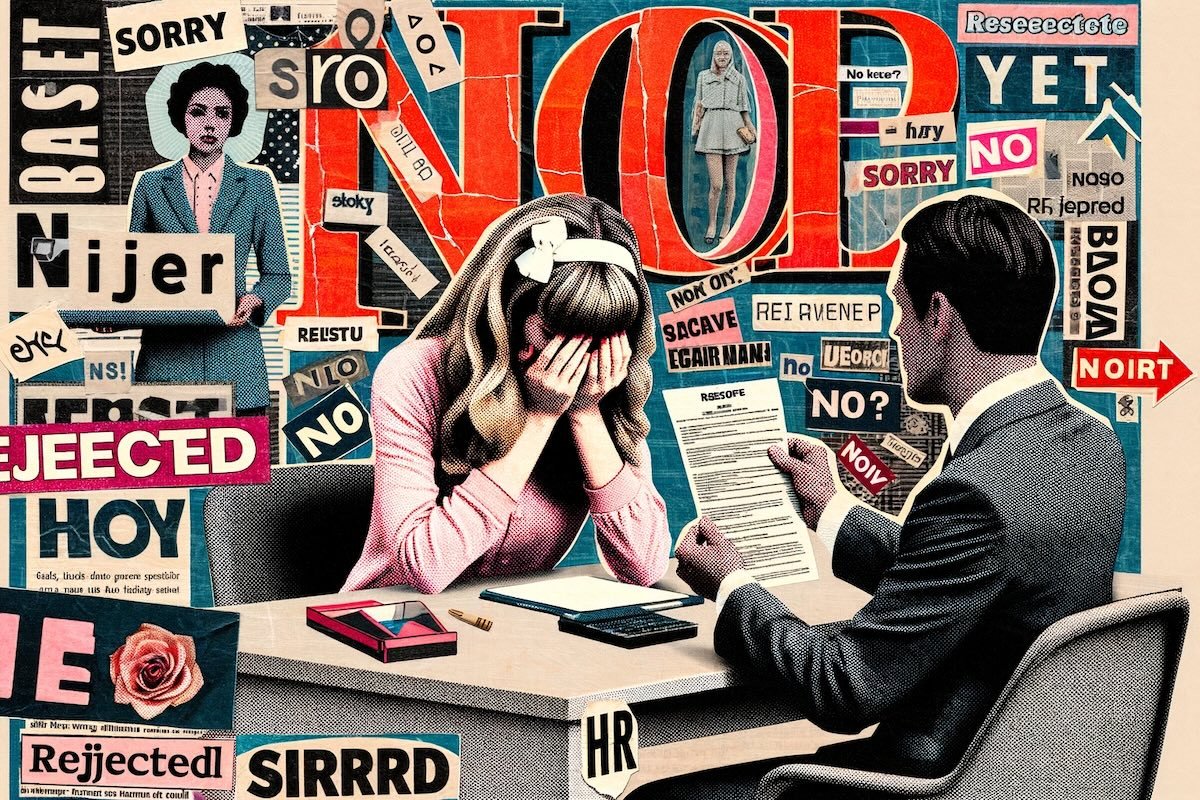What is a job search engine, anyway?
Before we get into what a search engine is, let’s dive into the differentiator between a job board and a job search engine. A job board is a website that posts jobs for employers.
Job sites typically work directly with
employers looking to hire. As such, they are paid by an employer to host open job advertisements on their online board.
Job search engines take it up a few (million) notches. Job search engines scour the internet for open job opportunities and aggregate
job listings from job boards, employer websites, and other forums.
While we use the terms job board, job site, and job search engine interchangeably at times, job search engines are bigger and more powerful than job sites.
For example, powerful search engines like
ZipRecruiter and Indeed are both job boards and job sites. Employers looking to cast a wide net to fill their open positions can pay to post their job to a much larger audience.
The #1 Secret to Job Search Engines: You Get What You Give
Job search sites tend to only work as hard as you do. We’re talking to both sides here. Whether you’re an employer looking to hire a new employee or a candidate looking for your next job, your search is only going to be as fruitful as the work you put in at the beginning.
Here’s what we mean:
For Employers:
- Writing a detailed job post with qualifications, requirements, and experience needed
- Infusing compelling language to illustrate what sets you apart from other organizations
- Including benefits, perks, and salary range to “remove the mystery” (aka stop wasting everyone’s time)
- Disseminating your job post to the best places in order to reach your next great candidate
For Job Seekers:
- Creating a resume that highlights your best skills, both hard skills and soft skills
- Tailoring your resume and cover letters to specific jobs, making sure to look out for keywords and knowledge points
- Keeping your search active and creating space for networking—both online and offline—even when not actively job searching
Whether you're a hiring manager or a job seeker, you’ll have a much better chance of success when you put real effort into crafting your job description or employee profile, respectively.
How Much Do Job Search Sites Cost?
Job websites are usually
free for job seekers looking for their next role. In fact, job seekers should rarely (if ever) pay to apply for a job. If you’re a job seeker looking at a job website that charges you to apply, move on to avoid scammy practices.
For employers, the answer is varied. Job sites typically charge employers to post job listings on their websites—usually for a period of around 30 days. Beyond that, employers can pay additional fees to have their jobs featured and seen with premium features.
Many job search engines use technology inspired by online advertising, where they can try a PPC (pay per click) or pay for performance model on their job post. It is, after all, an advertisement!
ZipRecruiter and Indeed offer
premium employer services that can help boost visibility on job postings and help you organize your hiring process.
Let’s dive into some of the most powerful job search sites and what they can do for you. Instead of listing the top job boards you’ve already heard of, we wanted to profile what sets each of these behemoth job sites apart—in what we call “The Big Secret” about each one.
1. ZipRecruiter
We’re not here to pick favorites, but we do love a little
ZipRecruiter—and we’re not the only ones.
In fact, as we dove into our job board and job search engine research, we found that ZipRecruiter often topped the list of favorite job boards. See for yourself by reading a few reviews for yourself!
Beyond that,
ZipRecruiter’s smart matching technology helps employers find qualified candidates fast. In fact, 80 percent of employers have reported matching with a quality candidate within 24 hours of posting their job.
The Big Secret:
ZipRecruiter is always doing the work to improve the experience on both sides of the hiring front. This means that they actively work to empower the best matches between candidates and hiring managers.
Their “invite to apply” tool is a great example of a software solution that empowers both the hiring manager and the potential employee, With over 31 million resumes in its database,
ZipRecruiter’s employers might find their “perfect applicant.” The only problem? The applicant hasn’t applied yet.
The “invite to apply” tool allows an employer to identify great candidates from
ZipRecruiter’s existing pool—and invite them to apply to the open role. This gives the candidate confidence that a hiring manager is already interested—and it streamlines the process of hiring for both sides.
2. LinkedIn
We also love LinkedIn. As the only job search engine with a very engaged social aspect on this list, it offers both sides of the hiring end to network, connect, and nurture relationships.
Aside from the social media aspect, employers can choose to post jobs on LinkedIn, as well.
LinkedIn uses a PPC (pay per click) model for their job posts. Users can set a daily pay-per-click budget to control the spending on their job posts.
Unlike most other job boards and job search sites, LinkedIn does not allow their job posts to be picked up by outside aggregators.
The Big Secret:
Networking is still the #1 way to get a job and find a trusted employee.
Even if you’re not looking for an employee or job searching, it’s an excellent idea (and a bit of a no-brainer!) to have
a presence on LinkedIn. This makes sure that the next time a job hunt begins, there’s already a captive audience that loves reading and responding to your content.
We still highly recommend using a traditional job board or job search engine in conjunction with a fleshed-out online presence for your company, including:
- A Company LinkedIn profile
- A social media presence that caters to your potential customer base and where they interact (i.e., Instagram, Twitter, Facebook, etc.)
- An active presence on whichever platforms you decide to use (This means posting at least once a week, interacting with customers, and sharing any opportunities that arise—like an open job! )
If you’re looking for an employee and you don’t have a LinkedIn profile set up, get it set up today!
3. Monster
You’re likely to remember the commercials featuring the purple Monster who was equal parts cute and kind of terrifying? That felt appropriate because it’s how hiring can feel—both exciting and terrifying.
Monster.com was born during the 1990s dot com boom. What we know as Monster.com today went live in April of 1994 after founder Jeff Taylor contracted Christopher Caldwell of Net Daemons Associates to develop a job database with a web browser. Monster.com was the first public job search site on the internet.
The Big Secret:
For hiring managers, this means setting a specific budget for a job advertisement and only paying when someone actually clicks on the post. Per Monster.com, it’s a four-step process:
- Budget
- Pay
- Promote
- Optimize
This allows a hands-on hiring manager to take control of their job post, much like a marketer might take control of an ad. When used correctly, pay-for-performance job posts see a marked increase in views.
4. Craigslist
Another oldie but goodie,
Craigslist is like the Homer Simpson of job boards in that it hasn't really changed its outfit since its inception, in 1995.
Today, Craigslist operates as a classified ads website, with a presence in over 70 countries worldwide.
Over the past 25+ years, Craiglist has garnered over 20 billion page views. It hoses over 80 million new advertisements every month—including everything from rentals, furniture for sale, and jobs.
The Big Secret:
For employers, the success of using Craigslist greatly depends on your geographic location. To begin, the cost to post a job is free in some areas but
can cost up to $75 to post jobs in a big metropolitan area like New York City.
Hiring managers looking to fill multiple roles might also find real value in creating a
paid posting account.
The real value is in using Craiglist’s geographical features to hone in on exactly where you’re hiring, sometimes right down to the neighborhood. Employers looking to fill hourly roles, gigs, or contract work in a local area might find great luck in using Craigslist.
5. Indeed
With over 61 million monthly users, Indeed is a great place for an employer to reach, well, millions of potential candidates. Like most of the others on this list,
its pricing varies based on a number of factors like your budget and number of clicks.
The Big Secret:
Indeed’s set of tools allows employees to write and post jobs, interview candidates, and even make job offers through their easy-to-use dashboard.
Top candidates, for example, will auto-populate to the top of the employer dashboard when they meet the correct criteria.
Employers can choose who they want to move ahead with and who they would like Indeed to automatically decline. Finally, employers can even schedule and conduct interviews from Indeed’s platform if they’d like.
6. Glassdoor
At the time of publishing, Glassdoor’s tagline reads “Find a job that loves you back,” and we love that. We especially love this, because
Glassdoor means it—and they have the tools to back this claim up.
Let's get right into the secret.
The Big Secret:
When looking for a new job, more than ever, the quality of the organization matters to jobseekers. Long gone are the days when abusive CEOs rule the roost.
Glassdoor’s review tools allow employees and interviewees to rate interview processes, salaries, jobs, and the overall company on Glassdoor—for everyone to see. That includes leadership, company culture, and the experience of employees both past and present.
Glassdoor’s set of tools allows employers to build and shape a compelling presence—especially when it comes to company reviews and live feedback on how to operate better. Yes, we’re talking about Glassdoor’s reviews features.
Pro Tip: If you see a mixture of really good reviews and really (really) bad ones, take the time to sift through. As an employer, pay attention to what folks are saying—and respond thoughtfully when appropriate.
As a jobseeker, pay attention to the details in bad reviews—especially when it comes to repeated instances of toxic behavior and/or practices. Pay attention to a bunch of good reviews coming in after bad ones. Is the organization trying to change or trying to hide?
7. CareerBuilder
Finally, let’s talk about
CareerBuilder. Founded in 1995, it’s a trusted source for job opportunities.
Like ZipRecruiter, CareerBuilder offers a pay-per-job post model. However, it only posts to its own job board, unlike ZipRecruiter, which posts to over 100 job boards alongside its own.
Some job listings on
CareerBuilder will invite applicants to apply directly on the company website, instead of handling the hiring process from end-to-end on its own platform.
Some employers might find this advantageous, while others would prefer to utilize helpful dashboard hiring tools offered by job sites like Indeed or ZipRecruiter.
This brings us to “the big secret” about CareerBuilder.
The Big Secret:
Unlike some of the other job search engines,
CareerBuilder’s marketing tends to slant towards the job seeker.
Job sites and job search engines have a unique pain point in that they need to appeal to both sides of the hiring front: job seeker and employer.
At the time of publishing, we have found that CareerBuilder focuses on nurturing the job seeker to ensure that they are putting their best foot forward to impress with their applications and onward.
This approach benefits the hiring manager looking for qualified candidates with fleshed-out resumes and well-documented employment histories.