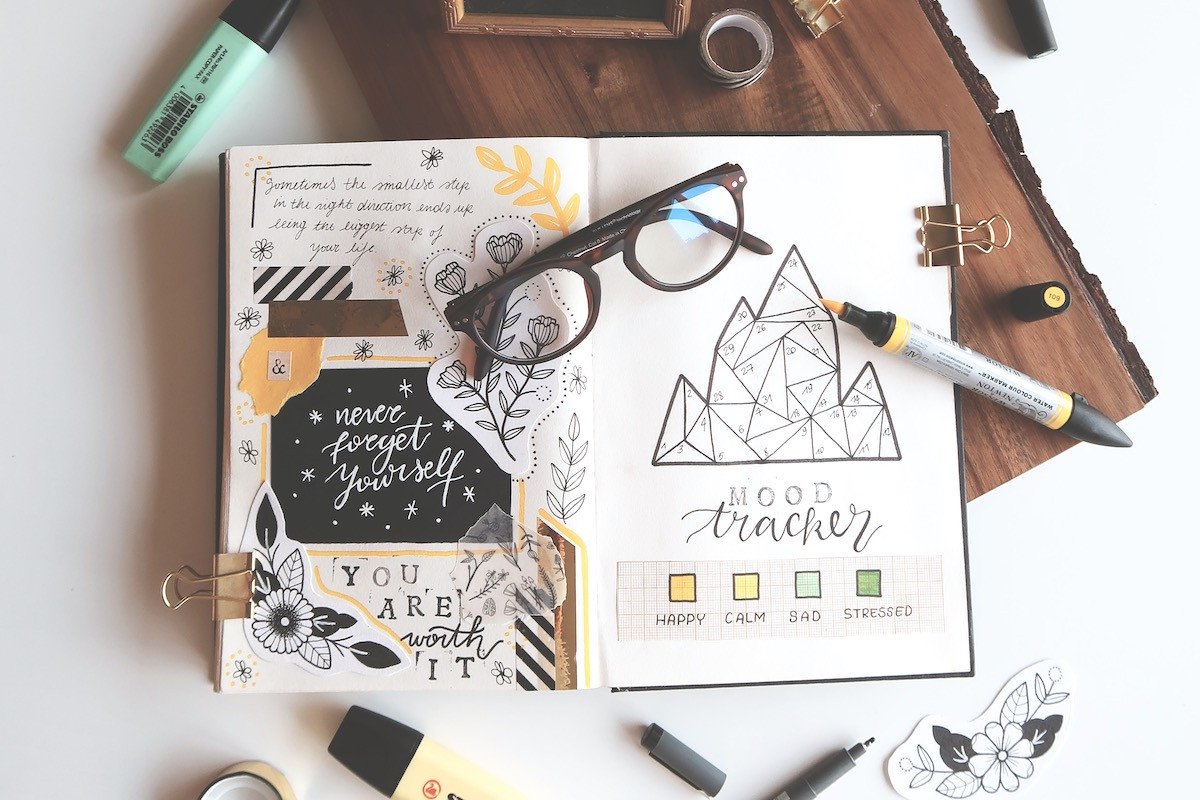There are better ways to get your message across.
How many of us have carefully prepared our PowerPoint bullet points and graphs for an
important presentation, then shared the information with all of its compelling details—only to look out and see the audience snoozing?
While we might think that professionalism means following a formal, black-and-white structure, there most certainly is a need for a balance—and often, a more colorful narrative.
Just ask...science. There is a ton of
research around color use in presentations. For example, red stimulates attention to detail and excitement. Blue encourages creativity because it is associated with peace. Purple is believed to foster creativity.
Here's a fact. Our brains eat
stories up.
Weaving rich stories into our presentations and conversations at work can effectively change our ability to inform and persuade for the better.
Lighten up your next audience’s brains with these tips for improving your presentation skills—and more!
7 Quick Tips to Give a Killer Presentation
1. Craft Easy-To-Follow Content
Creating any presentation starts with crafting the content and creating the structure for your presentation. It doesn't matter how important your message is, if it's not organized and delivered in a simple way, no one will retain or react to what you're presenting.
One of Apple's original marketing specialists, Guy Kawasaki, says that the best presentation slideshows include 10 or fewer slides, last no longer than 20 minutes, and use a font size of 30.
When it comes to your setting up your presentation slides, they can be similar to
writing a cover letter with the content organized into three parts: introduction, body, and conclusion. Here are some things to keep in mind:
- Start with a compelling introduction.
- Hit your audience with facts, data, statistics, and evidence.
- Provide solutions or answers.
- Loop back to your key takeaways and summarize the next steps.
- Keep your number of slides short (10 or less) and the information on the slides digestible.
2. Use Consistent Formatting And Design
It's hard to remember what someone is saying if their presentation is really distracting. Ugly and inconsistent formatting distracts from your message and takes away your credibility.
If you don't have access to a professional designer, you can use tools like Canva with pre-made templates to get started. Here are some other things to keep in mind with your design:
- Don't go crazy with the colors, images, and design elements.
- Don’t put blocks of text on a single slide.
- Be consistent with your font type and font size.
- Make it easy to read with only your main points on the slide.
- Do multiple rounds of edits and polish till you're satisfied.
- Get someone else to review your slides and use a tool like Grammarly to check for errors.
- When in doubt, simple is best.
3. Incorporate Visual Aids
What's that old clichè? A picture is worth a thousand words?! Adding visuals like photos and videos can help reinforce the words on your slides. And props can also be great presentation tools that reinforce your message, but they also offer another added benefit: emotional support!
A prop can be as small as a
journal or as unique as a piece of art you made in middle school. When used correctly, these visual aids help illustrate your point without taking away your professionalism.
4. Practice Practice Practice
The most important thing you can do to prepare is practice! And our advice is to start preparing early and practice a lot because those rehearsals will help calm your anxiety, increase your confidence, and get you excited! Here are some preparation tips:
- Prepare an outline, so that you're not trying to memorize an entire script for your presentation. I like to put my outline on notecards that I hold during my presentation in case I lose my train of thought.
- Practice a run-through. Pro tip: Record your presentation on video and then watch it back to notice the speed of your speech, your body language, etc.
- Track your timing, so your presentation isn't exceeding time limits.
- Test your tech and have backup material ready in case something goes wrong. Does the PowerPoint load? Are you using Zoom to present, or will your slides be pre-loaded by the conference? Do you have to hold a microphone?
- Use a remote so you can easily control the flow of your presentation without having to stand in one place the whole time with your laptop.
5. Start With a Strong Opening
How you start your presentation can set the tone for everything. Did you know that audiences usually make up their minds about someone in the first 7 seconds? Let's make the beginning of your presentation count. Here are some ways to start strong:
- Open with a question or ask the audience a question.
- Entertain with a great story, prop, or other visual to capture the audience's attention.
- Use humor, tell a joke, and show vulnerability.
- Showcase your passion for the topic and/or audience.
Other things to remember when you're presenting in person are to smile, make eye contact, wear something that makes you feel confident, monitor the pace of your speech, and stay mindful of your
body language gestures. Talking with your hands is great—unless you go overboard with it. Don't let your nerves take over your stage presence.
6. Be Geniune And Use Storytelling Techniques
Showcase your genuineness through storytelling. Stories help humanize you and make the audience feel more connected to you. Some storytelling techniques you can use to deliver your story include:
- Fact vs. Fiction: This is like a before and after home remodeling TV show. You get hooked on the transformation because you're comparing what is and what it could be.
- The Metaphor: This is when you use something relatable to inform or teach a process that might be complicated. For example, using a simple metaphor to explain a more complicated medical condition (ie. weak muscles are like a stretched-out rubber band.)
- The Happily Ever After Ending: Take your audience uphill over a hurdle and onto a positive resolution. This might be the person who lost everything and then had to rebuild to get where they are today as a successful entrepreneur.
7. Leave The Audience With Value
As you start to conclude your presentation, you're wondering how you can wrap it up in a concise yet powerful way. Public speaking experts recommend you focus on how you want the audience to feel when they leave.
A call to action is the best way to wrap up your presentation with strength and impact. What do you want your audience to do next? Consider telling a great story at the end of your presentation that cements what you've shared earlier and pushed the audience to commit to your key takeaway.
The Challenges With Giving a Great Presentation
It doesn't matter if you're a first-timer or take part in public speaking on the regular—there's always room to improve your skills and learn new ones. Giving a great presentation requires following our tips mentioned above but also being aware of the common worries and challenges. If you know what can trip you up, you can proactively prepare and address them ahead of time! Here are a few of the biggest presentation hurdles:
- Overall fear of public speaking or lack of practice with public speaking. Self-doubt and impostor syndrome takes over.
- Feeling worried you can't keep the audience's attention
- Not knowing what content, and how much, to place on slides
- Insecurity around your stage presence and body language
How to Infuse Storytelling Into Your Presentation
1. Make Data Come Alive With Anecdotes
As humans, we are wired to be quick to empathize, relate, and make connections.
The brain naturally draws personal parallels to story characters, arousing oxytocin activity in the brain, which creates a relationship as though the character in a story were a person impacting your audience's real life.
How can you incorporate this into your own presentations?
Consider this: What was the “a-ha” moment during your research that led to your hypothesis? Was there a memorable moment along the way to your solution? Is there any
interesting background action to set the stage?
Steve Jobs successfully (and famously) modeled anecdote-sharing when
his presentation clicker broke during the first
iPhone demo in 2007. He recalled a personal account about his shenanigans with Steve Wozniak in college in just a few minutes.
The audience noticeably became more engaged in this moment, as the humor and character development of Jobs’ tale transported them to another time and place—alongside Jobs and Wozniak.
2. Engage The Senses With Imagery + Emotion
The more activated various regions of the listener’s brain are, the more involved they become in the story.
(Have you ever felt so engrossed in a TV show that you begin fretting about the outcomes of the main character’s drama in between episodes? Exactly.)
Researchers know that high levels of
dopamine are released during
emotional encounters, even when people are experiencing them indirectly. So, a story’s greatest benefits can be lost without engaging the five senses with vivid imagery and heightened emotion.
Going back to Jobs’ short story, he set the scene of a dorm room, and described a student lifting his foot up and walking toward the TV to fix the picture he and Wozniak messed up with their invented device. It even distorts his body into a one-legged stance to imitate what the victims of their pranks would do to keep the TV picture clear. If you are standing in front of an audience, use body language to your advantage by showing as you're telling.
A story’s greatest benefits can be lost without engaging the five senses with vivid imagery and heightened emotion.
Studies have shown that long-term memory is also increased with high levels of dopamine. So, not only will your audience remember your story, but they’ll also be able to more
clearly perceive the rewards of your information, and ultimately take action to achieve them.
How to Connect To Your Audience During a Presentation
Get Relatable With Real-Life Examples
Scientists have found surprisingly little difference in the neurological stimulation of the brain when an event is told and when an event is experienced in real-life.
Well-told stories trigger the brain in almost the exact same way as when we are actually experiencing a particular action.
For example, hearing or reading about a cookie using descriptive words like “warm, soft, and cinnamon-y” stimulates the brain’s cortexes related to taste, touch, and smell in ways similar to when you’re actually eating a delicious cinnamon cookie. It might sound silly to consider all of your senses when creating an internal report for human resources, but do it anyway. How can they all fit into your presentation?
- Sight: Close your eyes and imagine what you'd like your attendees to envision.
- Sound: What sounds are associated with your presentation?
- Smell: What smells can summon feelings? A winter fire? Some spray-on sunscreen?
- Touch: What could it feel like? Is it soft? Ragged?
- Taste: What food or drink can you associate with it?
As I mentioned earlier, metaphors and alliteration put the audience in a position of internalizing and “experiencing” an event in their mind. Keep complex information digestible by comparing it to relatable or interesting events.
If a process saves the company time, for example, how about comparing that amount of time to a catchy activity? I was recently coaching a colleague on this as he was rolling out a new feature of our software product.
We concluded that instead of just presenting the data as an 8-hour time saver, he would say, “In the 8.5 hours our system runs the old report, the fastest spacecraft in history traveled all the way from the Earth to the moon.
However, with our new automated process, the same report is produced in only 20 minutes. That’s just the time it takes us to grab a coffee down the street!”
The possibilities of
structuring stories into your conversations and presentations are endless. Be creative—your audience will repay you with their full attention, and consequent action.