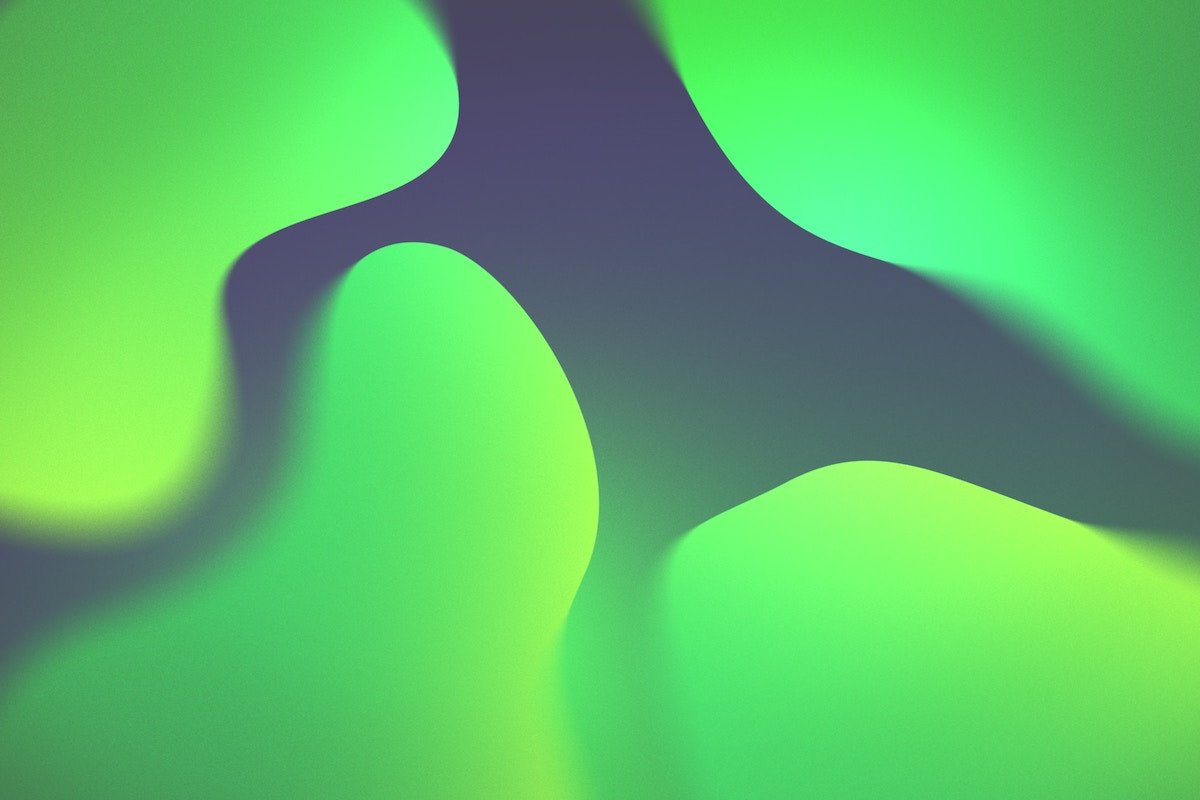Working from home, or just remotely, can create a new set of problems in the workplace.
Whether you’re brand-new to working or you’re running the office show, you learn quickly that the easiest way to simplify your work day is by creating clear systems, processes, and automations that can improve your productivity and reliability as a coworker. Finding the best software and tools for your team can be the difference between a successful work day, and one filled with back-and-forth emails answering IT questions.
The biggest challenge with incorporating new tools into your work day is finding the time to seamlessly build them into your day-to-day operations. First, you need to research and compare what problem you’re trying to solve, then you need to find buy-in from your team. After making these key internal decisions, you have to actually sign up to use the tool, work with your IT experts to distribute them to your team, and then manage the change and tool adoption process. This can all feel incredibly overwhelming!
Over the years, we’ve vetted hundreds of resources to find the best apps and software that work for successful remote businesses and remote teams. Scroll through our best tech tools below, and get ready to have a great day at work!
Webinars, Training + Online Video Meeting Software
More and more, employees are needing tools to be able to host meetings remotely. Whether working from home or simply gathering employees across multiple time zones, the below software tools are great ways to hold space for meetings, trainings, or 1x1 client management interactions.
We're a big fan of
Crowdcast around here. Not only do we host all of our live and pre-recorded
webinars (now free!) with this tool, we also use it to poll attendees, ask questions and chat with readers! We love this option if you're looking to livestream content online, as well as integrate with some of the bigger tools out there (Slack, Salesforce, Convertkit etc.). You can create custom landing pages or host paid events as well. It's easy for you to share a link to your Crowdcast and anyone can join, too.
Pricing: $20 after a free trial.
A tool that has been mentioned many times by the Career Contessa community is
Zoom. It's a tried-and-true tool for video conferences and it has a more "corporate" vibe to it. Unlike Crowdcast, Zoom allows you to have multiple people on video at once so it feels like you're in an actual meeting. Crowdcast has a limit for the number of people that can be on screen.
Pricing: Free for 100 participants and then you can upgrade to paid plans.
Honorable Mentions
Team Communication
Tired of sending emails back and forth, especially for simple, quick questions? Get yourself a simplified team communication tool! Easy chat features, small group features and details like quick file shares and clear language are great resources to help you communicate more effectively as a team. There are also tons of resources to simplify your visual communication, as well.
Career Contessa Pick: Slack
Need an alternative to email? Keep your conversations organized in
Slack, a tool the Career Contessa team uses daily. Working in Slack gives everyone on your team a shared view of progress on projects, and lets you create unique "channels," or conversation topics, to regularly refer to vs. emailing back and forth on similar topics. You can integrate a ton of other tools you already use, and the search function is a great way to dig through all of your conversations to find relevant information.
Pricing: $6.67 per person, per month.
Grammarly is the online writing assistant you need to help you make sure you are as clear, concise and efficient as possible when communicating with your team. Integrate this app with your Chrome browser to help you revise emails and messages, documents and social media posts for tone, grammar and spelling. You can even check text for hints of plagiarism. It takes your normal spellcheck to the next level!
Pricing: Free, or upgrade to Premium for $11.66/mo.
Audience Interaction
Often, a team needs to turn to their external audience to better understand and inform internal decision making. Whether you need to gain detailed feedback or learn simple Yes/No answers via a poll, we’ve got a few favorites that facilitate audience engagement and interaction.
Career Contessa Pick: Slido
Working with lots of audiences or large groups?
Slido is the ultimate Q&A and polling platform for meetings and events. It offers interactive Q&A, live polls and insights about your audience. Our favorite features are their real-time options to crowdsource and ask better questions while we're in the room with attendees sharing their valuable time with us. We also love those big-tech tool integrations!
Pricing: Starts free, with special options for teachers!
Honorable Mentions
Scheduling Tools
Scheduling is often the most frustrating administrative task that every coworker struggles with. Finding a meeting time that works for each member of a team can often feel like a Herculean task! Thankfully, the type-A tech experts out there have built a bevvy of resources to help you schedule, plan and coordinate important meetings seamlessly.
Acuity Scheduling is amazing. It's your online assistant, working 24/7 to fill your schedule and help you easily make appointments, reschedule meetings or revise and pivot with last-minute cancellations. Clients can quickly view your real-time availability and self-book their own appointments—and even pay online, reschedule with a click, and eliminate 100% of the drudgery.
Honorable Mentions
Project Management + Efficiency
Are you a major
to-do lister? Always looking for a way to keep everyone on the same page? There are tons of amazing options out there for keeping track of personal, and team-oriented projects. Create custom due dates, tracking features and attach relevant project links and files where needed!
At this point, there are a ton of project management tools out there. While there are unique features to each one, it's most important to research what tool features are critical for the type of business you run. For us, we love managing our team with
Basecamp! We can assign due dates, upload relevant docs and files, keep related conversations in our fireside chat and more. The mobile and desktop versions are helpful when you're on the road or in meetings all day, too.
Pricing: Free for personal accounts, $99/mo. for businesses.
Trello is a unique project management tool because of its visual "trello boards." Their custom boards, lists, and cards enable you to organize and prioritize your projects in a fun, flexible, and rewarding way. You can dive into project details by adding comments, attachments, due dates, and more directly to Trello cards, then follow them all the way from beginning to end. Of course, there are plenty of integration and syncing features, as well.
Pricing: Free per user, per month.
Honorable Mentions
Career Contessa may receive a small benefit from purchased referrals.