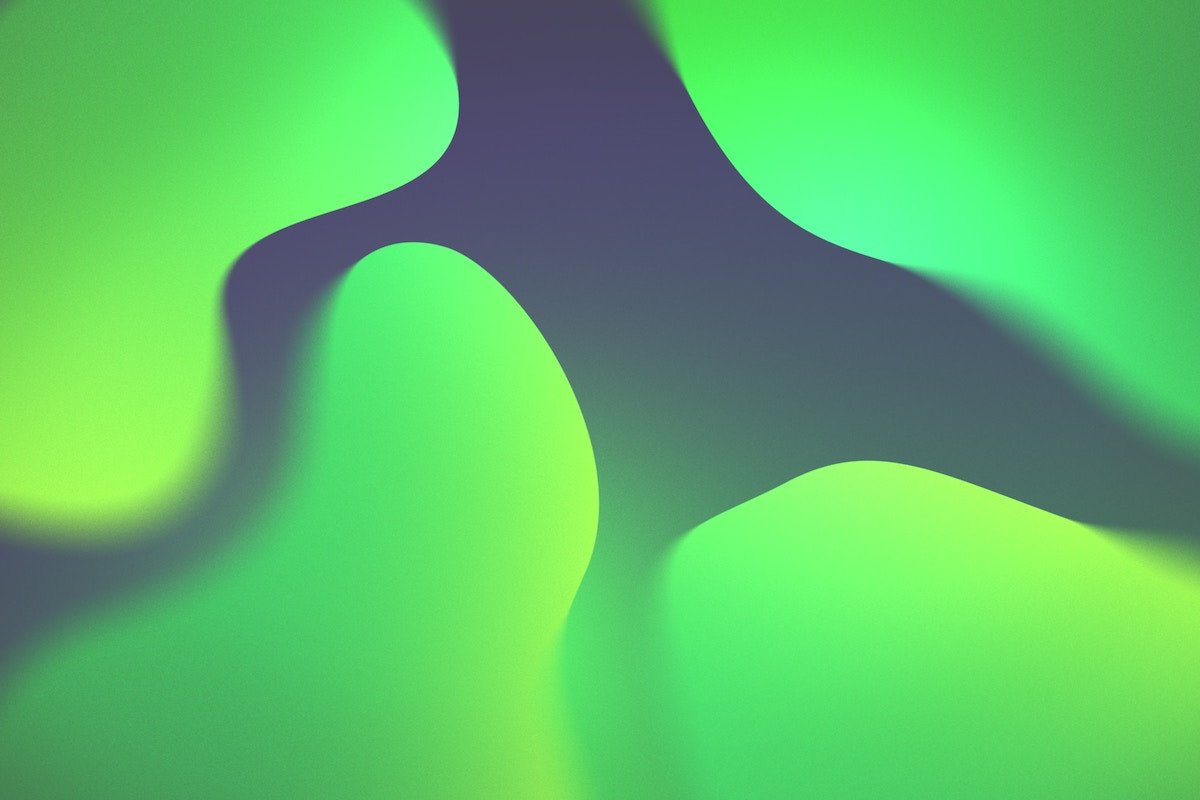There are plenty of great resources and tools for companies and organizations, but what if it’s just me, myself, and I running the show?
Stop managing your solo-business with sticky notes and let us upgrade you. We’ve created a roundup of the best organizational tools to help you get your work done as a one-woman show.
Project Management
Whether you’re running your own business, the only person in your department or simply the person on your team who’s taken on the leadership challenge of keeping track of group projects, project management tools are one of the biggest game-changers in staying organized and efficient at work.
While there are certified project management professionals (you’re amazing!) who keep track of budget, calendars, and
Gantt charts for larger efforts and projects, a lot of work, especially managed by one person, needs a simpler tool to get the job done. Below are some of our favorite project management tools to replicate the role of your own team expert.
Asana
Lists are often the easiest and optimal way to organize information—that’s why so many people love them! A core principle of project management is simply keeping track of to-dos, often in list format.
Asana is a straightforward way of looking at tasks, labeling them with tags, organizing them in buckets, assigning due dates, guest contributors, and more.
Price: $0 for individuals
Trello
Trello uses a more visual method to organize projects and tasks, and really excels as a tool if you need to focus on workflow. On this app, you can create boards, lists, and cards to enable you to organize projects at a glance. You can add details to Trello cards including comments, images, due dates, and attachments!
Price: $0 per user
Basecamp
Basecamp is a leading project management tool and the app that helps Career Contessa get its own work done! An important feature of project management is simplicity, and Basecamp excels at this as an individual user, or when you need to ramp up a project and collaborate with an outside team or client.
Organize your work by tasks, create fireside chats alongside specific projects to share and hold onto important links, take notes in documents and set recurring reminders for yourself to follow up on work, ideas or inspirational questions. If you’re looking to get motivated, Basecamp’s founder and team are considered thought-leaders amongst tech innovators, and host a great podcast and blog.
Price: Free up to 3 projects
Calendars + Scheduling
Like a great handbag, finding a calendar and scheduling app that works best for you is a completely unique and custom experience. We recommend seeking out apps that are easy to use and designed with intention, as well as packed with features to give you tons of options that work for your business and career. Need automated reminders? Looking for options to schedule with clients and pay in the same place? Do your homework to see what works for you, and dig into some of our favorite apps below.
Acuity
Acuity has optimized its offering to become your right-hand online assistant. After syncing with your work calendar, Acuity helps you save time and money by scheduling client appointments on your behalf. Instead of the back-and-forth that often eats up a lot of small-business owners’ time, this app allows external parties to access your calendar, pick available time slots, and schedule a meeting on their behalf. It’s super simple, and we love it for saving time at Career Contessa.
Price: $0 for solo entrepreneurs, $15/month for 1 calendar.
Any.do
This mobile-based app is a calendar and to-do list in one.
Any.do is a comprehensive tool that helps you cover tasks such as finishing up a work project or sending flowers to a client. You can set this app as a home-screen widget on your phone so tasks stay top of mind. A great feature is its ability to sync with other calendars—such as Google Calendar, Outlook, and iCloud, as well. Smart reminders and themes create an aesthetically pleasing experience, too!
Google Calendar
Google Calendar has become the industry standard for many small business owners, especially with its simplicity and connection to Google for Business. If you’re looking to take your work to the cloud and sync your custom email address to a simple, mobile-friendly tool, Google Calendar is a great way to go. It has excellent search capabilities, lets you create multiple calendars, views, and color-coding as needed.
Price: Free for individuals, or in a package with GSuite at $6/month
Zapier
Zapier is a great tool to help automate calendar details on its own, has a list of other amazing calendar apps to explore.
Price: Free for 5 zaps, then paid plans start at $20/month.
Creative + Visuals
Canva
If you’ve been working for yourself for a while, it’s likely you’ve heard of the powerhouse
Canva. This tool is a web and mobile-friendly app that helps you design anything in minutes, and is your secret weapon for elevating your brand and creating great visuals for social media, print, and other marketing needs.
While the free version is a great place to start, investing in Canva Pro is a game-changer for small businesses, saving time and energy in locking in your brand colors, logos, images, and templates to speed up design without the need of hiring an additional graphic designer of your own.
Price: Free or Canva Pro for $9.95/month billed annually
Tableau
You have data and you have questions about that data.
Tableau tool helps you explore your information with purpose and visualizations to make decisions about your business. Instead of looking over pages of spreadsheets, summarize important details in reports, charts, and aesthetically pleasing dashboards for you and your clients to review together.
Price: $70/month
Lucidchart
Whether you’re working alone, with a client from afar or on a collaborative project and team,
Lucidchart helps you work together and smarter in real-time. From brainstorms to product mapping, Lucidchart can help you create diagrams, whiteboard ideas or scale ideas by assigning hierarchy, tasks, and flow-charts to understand ideas. In short, it’s a great way to take a bunch of words and make things make sense visually.
Price: Free for a single user or $7.95/month for unlimited projects and documents
Billing
An often uncomfortable part of running the show is you’re often tasked with asking for money! Instead of haggling back and forth with clients on hours and how to get paid, using an automated billing system is a smart way to keep track of contracts, work, and assignments. Stay organized and build credibility by sending your next invoice out with a billing tool that works for you.
Paymo
One of the trickiest parts of running your own show is keeping track of all of your time spent on personal work and individual clients.
Paymo is a great tool for individual work as well as collaboration, and allows you to manage tasks, schedules, track work time and bill your clients all from the same platform. This is an investment in simplifying tasks!
Price: $8.95/user/month
QuickBooks Self Employed
Managed by money power-house Intuit,
QuickBooks is an industry leader in bookkeeping and accounting management, and has created a self-employed portal to help you run your business efficiently and track transactions easily. In addition to managing billing and invoicing to clients, this tool helps you track mileage, maximize your Schedule C deductions and separate expenses.
Price: $12/month and up
HoneyBook
HoneyBook is an all-in-one accounting dashboard that allows you to view projects, invoices, tasks, your calendar, and individual reports on leads and spending. In addition to merging project tracking with costs, this app automates simple tasks, hosts contracts online, and creates a secure system for signatures, payment, and fraud protection.
Price: $34/month billed annually
Just like every other tool in managing your business, carefully analyze your wants, budget, and needs when selecting your billing tool. HubSpot has curated a supplemental
list of accounting software and considerations for small businesses to review, as well.
As businesses and workers get smarter, we’re excited to learn what new tools will pop on the market soon.