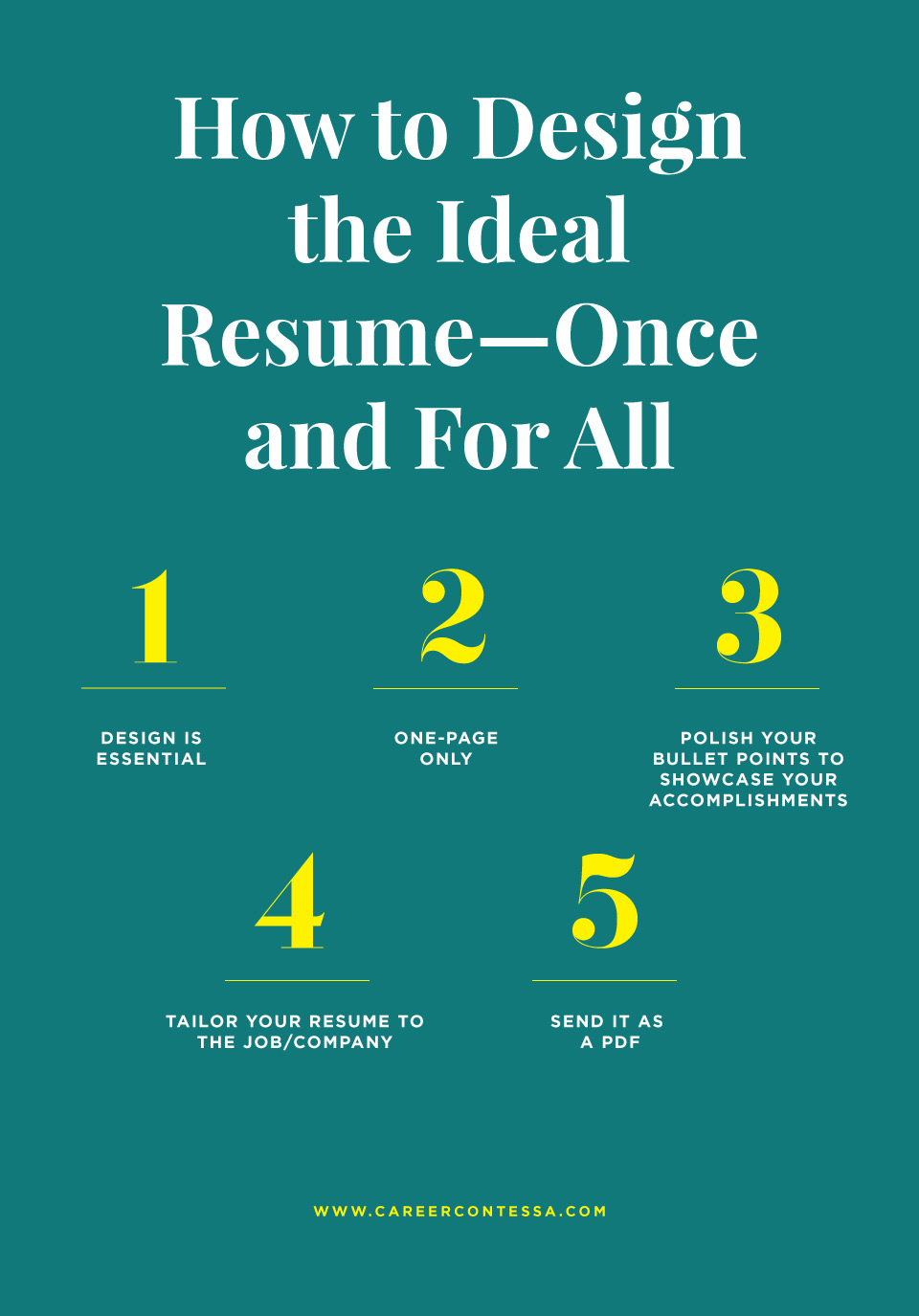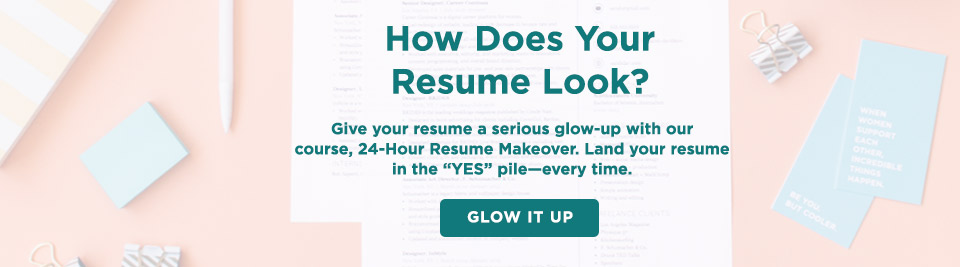This post is sponsored by Southworth—you know, the brand you go to anytime you need beautiful resume paper.
Here at Career Contessa, we’ve covered hundreds of career advice topics, even some of the most obscure. But sometimes? You don’t want the shiny, glamorous stuff. You just want classic.
That’s why we’ve created
our Back-to-Basics series with the help of the team at
Southworth to walk you through the most essential parts of the job search process. And today, we’re covering the most essential of all the essentials: the resume. Here are our five tips to ensure yours is on point and attention-grabbing.
1. Design Is Essential
As much as we’d like to say that looks don’t matter, in the case of resumes, they really do. Recruiters and hiring managers have to weed through dozens, sometimes hundreds, of resumes for each open position. If your resume isn’t aesthetically pleasing enough to catch their eye, they’ll never get to what’s on it—no matter how experienced and talented you are.
Creating a designed resume doesn’t mean you need to be a designer. The amazing thing about this modern world of ours is that there are resume templates out there ready and waiting for you.
2. One-Page Only
This is a hot button issue, at least in our world. Some career advice sites say keeping it to one-page isn’t a big deal anymore. Others would have a meltdown if they heard that. Well, here’s our opinion: Why risk it? You never know if the hiring manager looking at your resume resents people who break the cardinal rule. Keeping your resume to one page is the best way to play it safe.
But before we move on, we’ve got a secret for you: the middle-ground solution here is to
add a link to your LinkedIn profile to your resume. That profile lets you go as long as you like in terms of describing your past work without breaking any rules.
By keeping things short and sweet on your resume, you’re more likely to catch a hiring manager’s eye. And if they want to know more, all they have to do is
head for LinkedIn.
3. Polish Your Bullet Points To Showcase Your Accomplishments, Not Responsibilities
And we mean bullet points. Don’t write a paragraph for each position on your resume. Everyone is limited on time, so breaking down your positions into bullet points is the best way to help your potential employer see what you’re about. Don’t make it hard for them. Bullet points. Period.
Now on to what those bullet points should say. Your resume is an opportunity to tell your story—and great stories need action. Show, don’t tell. A hundred other people applying for the position might manage a customer service team just like you, but did they reorganize the structure to increase productivity resulting in a 10 percent decrease in response time and a 20 percent increase in positive reviews from customers? Didn’t think so.
Every single bullet point on your resume should focus on your accomplishments and how you took action to make a positive change for past companies.
4. Tailor Your Resume To The Job/Company
Repeat this to yourself if you have to: I will not spray and pray.
“Spray and pray” is the term recruiters use for mass emailing the same copy of your resume (and usually a form cover letter, too) to every position you apply for. You might know by now that you should tailor your cover letter to the position you’re applying for, but actually, you should tweak your resume for specific jobs and companies as well. This is a great way to make sure you hit all the keywords they’re looking for.
Compare your resume to the job description and tweak your bullet points accordingly. Yes, this means spending more time before applying, but it will pay out in the long run. Trust us. So say it again: I. Will. Not. Spray. And. Pray.
5. Send It As a PDF
This is probably the number one thing people miss, but it’s also such a simple step. Your resume may look lovely in Microsoft Word, but everyone’s computer is different. This is especially true if you’re abiding by our first tip about using a designed template. Sending a Word doc will cause breaks in all the wrong places and possibly take a one-page resume onto two pages. Hot mess.
All this can be avoided by simply hitting Save As > PDF. Then send your PDF directly to a hiring manager.
One note about this tip...if you're applying online for a job through an
applicant tracking system, then you will submit a Microsoft Word doc because those systems can't read PDFs. A general "rule" to follow if when you're applying through an online system, stick with submitting a simple (but still nicely organized and easy to read!) Word doc.
Bonus FAQs
How Do I Explain Gaps In My Employment History?
Typically,
resume gaps that are six months or less aren't really going to concern the employer. But if you have an employment gap longer than six months, you'll need to be able to effectively and concisely explain why that gap was necessary or helped you expand your knowledge in some way. (You’ll also want to prepare a great answer for why it’s there in an interview).
Regardless, you’ll still want to keep your resume to one page. This can be hard for people that have taken longer gaps because they want to show how much they've done before.
Sadly, employers are not focused on that—at least not in the beginning. You need to show your resume is relevant to today's workforce, so focus on the recent details first. Remember your LinkedIn is where you'll show all of your experience (including those pre-gap accomplishments). The resume is just a quick snapshot.
What’s The Best Way To Organize A Lot Of Different Responsibilities At The Same Job?
We like to use sub-headers to organize specific themes or areas of focus within the same job. For example, you might write your experience like this:
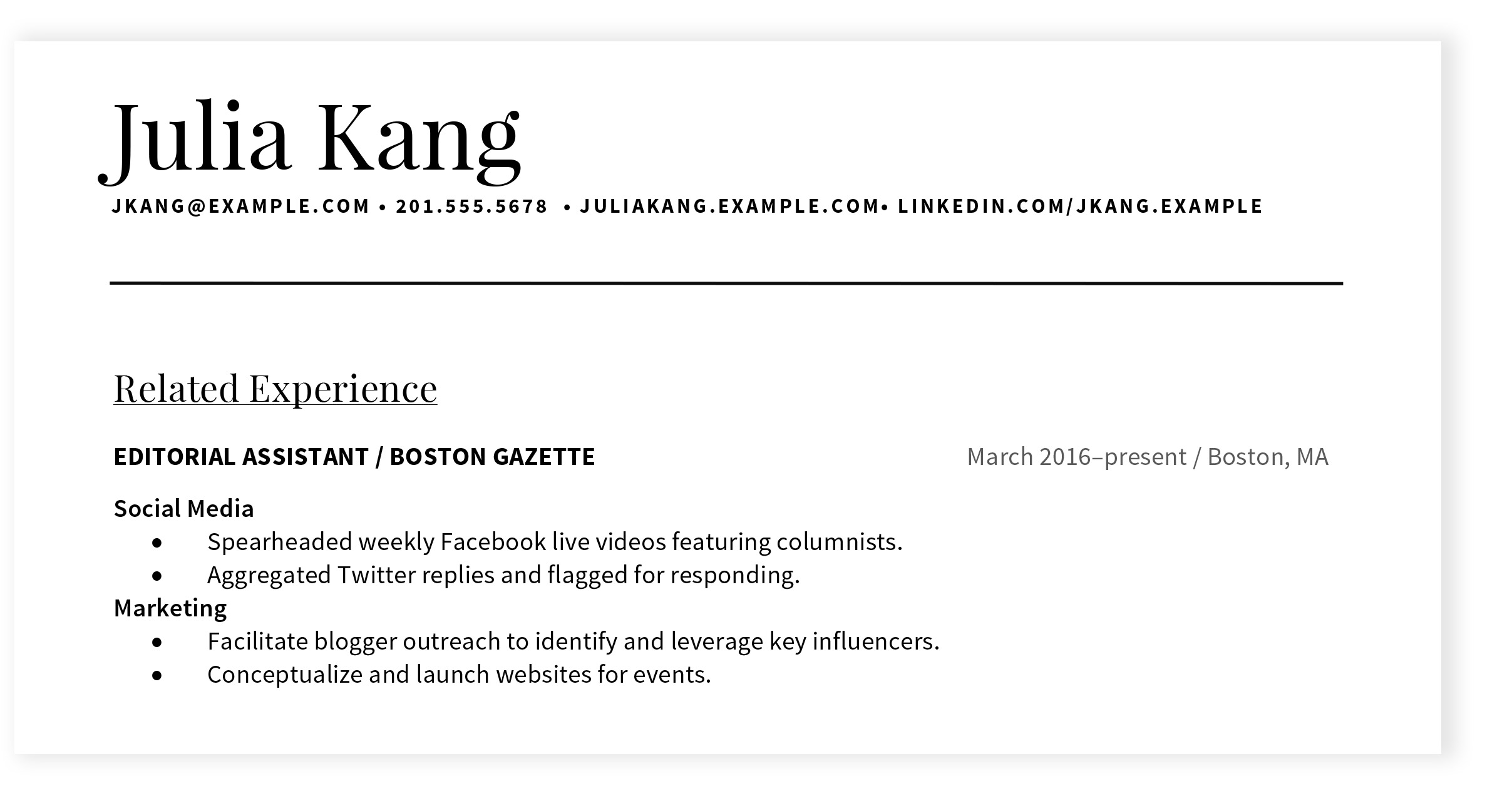 Sub-headers are a great way to organize lots of information in an easy-to-read format.
Sub-headers are a great way to organize lots of information in an easy-to-read format.
Which Information Should I NOT Include On My Resume?
- Mailing address. Why waste space on something that no one uses anymore? Replace it with a link to your LinkedIn and portfolio site (if you have one.)
- A photo. Hopefully, you’ve never thought about adding a photo, but if you did, this is a no. Let those pearly whites shine on your LinkedIn profile instead.
- References. If the company wants to talk to your references, they will ask.
- Salary expectations or history. Again, the company will ask for this information when they need it.
- A professional summary. We’re not big fans of including these because the recruiter is most likely just scanning your resume. Spend that time instead of writing a great summary for LinkedIn and creating a cover letter.
This post was sponsored by Southworth. Thank you for supporting the brands that support Career Contessa.
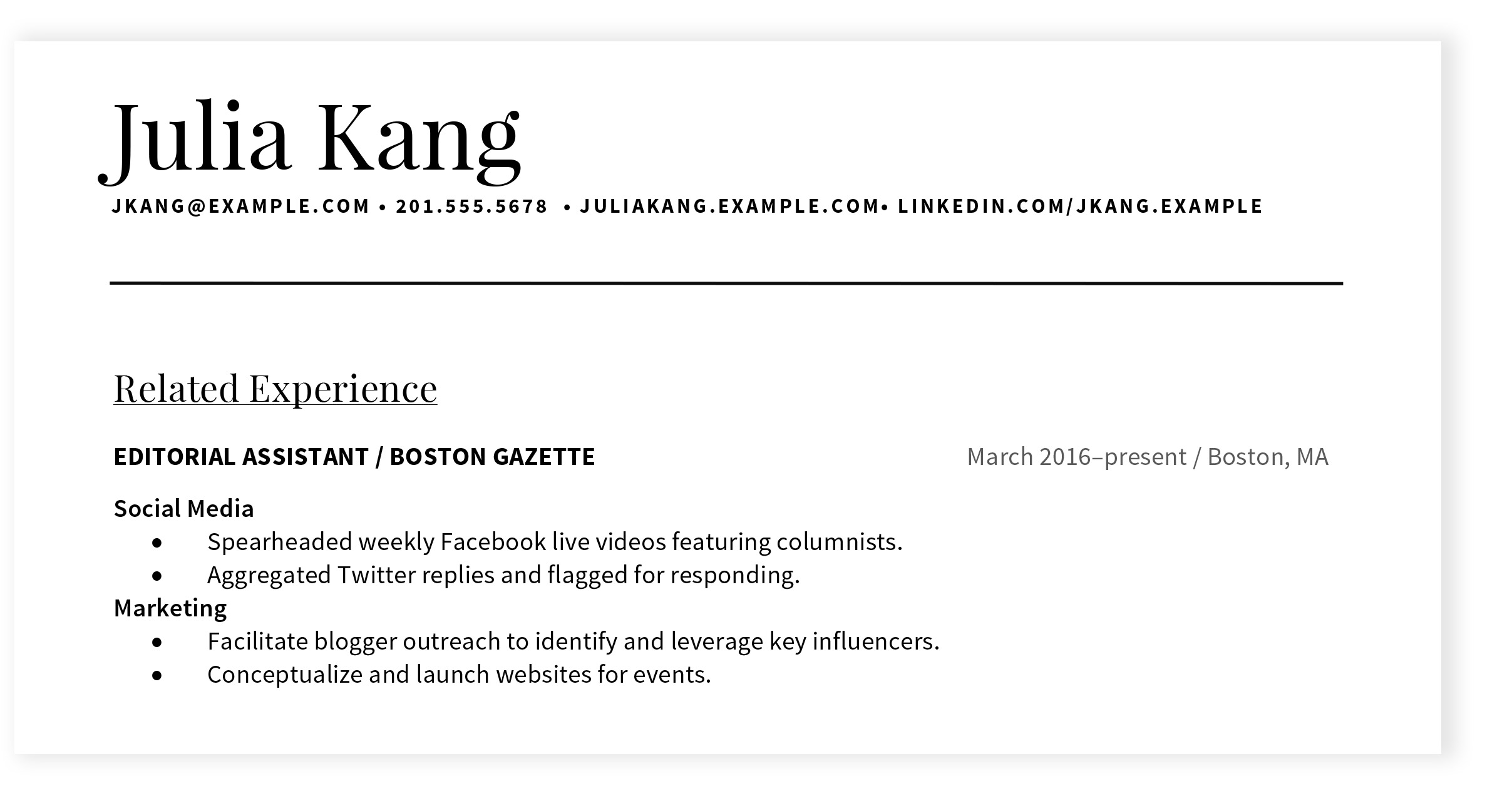 Sub-headers are a great way to organize lots of information in an easy-to-read format.
Sub-headers are a great way to organize lots of information in an easy-to-read format.