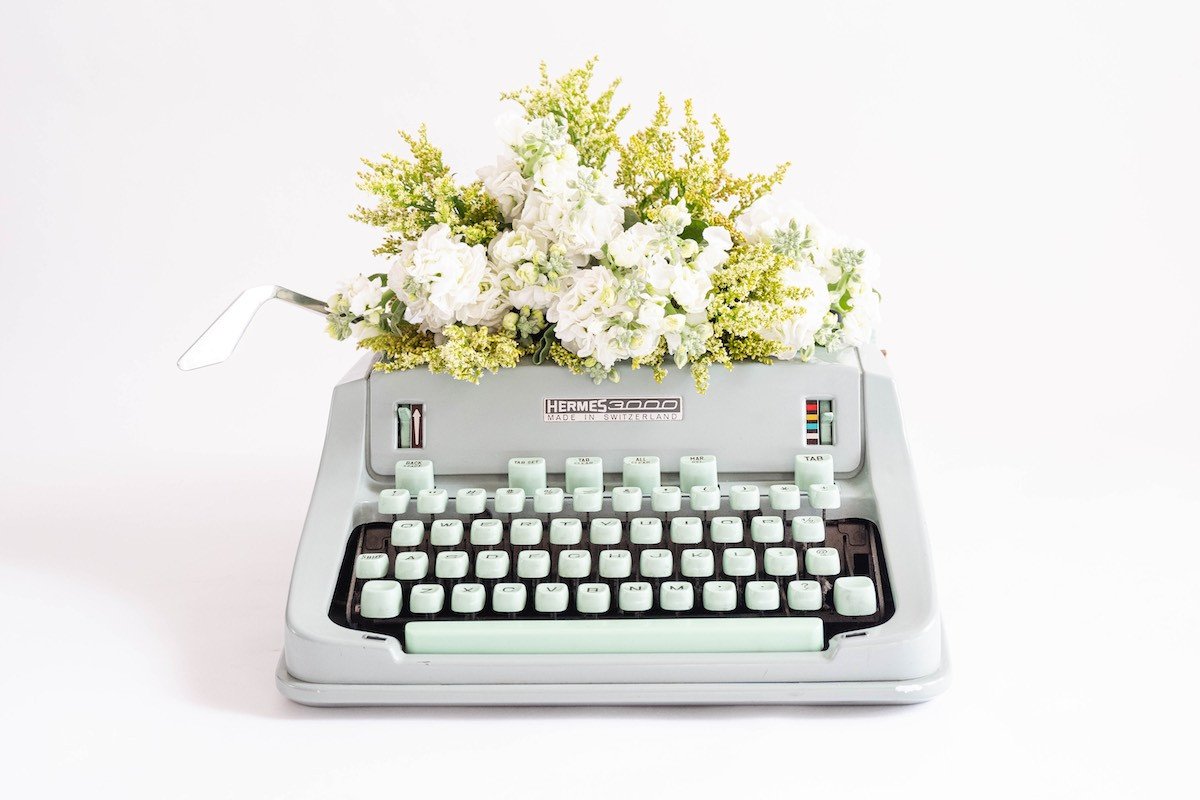Photo by Ketut Subiyanto from Pexels
Sometimes, "best" actually feels like the worst way to end an email.
It’s important to start your emails with a strong subject line and greeting, but it’s how you end that email that will hopefully get you closer to your goal.
You probably send thousands of emails each year to a wide variety of recipients—coworkers and colleagues, bosses, customers, and all the people in your network.
Every email you send represents you—your personal brand, your expertise—and leaves an impression.
Naturally, your goal is to
leave a good impression, which means being thoughtful about your message's subject line, intro, body, and conclusion. Finding a professional yet concise way to end their emails can be challenging for people.
We've covered everything from "Kind regards" to "Have a blessed day," and, of course, the tried-and-true "Hugs" (for your nearest and dearest contacts only).
The Top 5 Professional Email Sign-offs
Before diving into dozens of creative ways to end your emails, let's explore the best ways to end an email. These are the sign-offs that balance personality with respect.
- Thanks in advance,
- Best wishes,
- Regards,
- Sincerely,
- With appreciation,
Seems simple enough, doesn't it? These email closers are simple, respectful, and convey a sense of gratitude for the recipient's time. If you want to skip ahead to our long list of email closers, scroll on down or click the link below!
How to Write the Last Sentence of Your Email
Your email closing—those last few lines at the end of your email—are the last things your audience will read before they take action. They might not respond if they are left unmotivated or unclear on what response is needed from them.
Also, by not including a closing phrase, you might be sending a message that you're rushed or
unprofessional.
Here are some email closing phrases we like:
“It’s been so nice catching up with you. I look forward to staying in touch!”
“Thank you for your input. I’ll have an updated report to you by the end of the week.”
“I would love to discuss your company in further detail. Do you have an email address I can follow up with?”
All of these examples signal you’re ending the conversation and leave the person with a clear takeaway. Applying the same strategy to your email closings makes you more likely to get a positive response.
What to Include in Every Email Closing
Here’s a quick checklist of things to include in your email closing.
Whether you're sending an email response to your boss, contacting a client, or using email to network, it's important to be professional and clear. For more on networking through email and through social media, check out this article from ZipRecruiter on the magic of
networking online.
1. End the Conversation + Include a Call-to-Action
This is when you can express your gratitude for the person reading your email and then make your ask. What do you want the person to do? How should they respond? What you write should be motivating, friendly, and professional.
If they can’t figure out what response you need, they will probably ignore your email.
Here’s an example:
“Thank you for taking the time to review our proposal. We’ll need you to submit a PO to our accounting department by Friday, October 13th as a next step. I’ve also attached instructions, but please let me know if you have any questions.”
2. An Appropriate Sign-Off
Some good options are “Best regards,” “Sincerely,” “Thank you,” and “Warmly.” You’ll want to avoid anything too casual like “Cheers,” “Xoxo,” or “Later!” We listed lots to choose from below.
3. Your Full Name
This is especially helpful if it’s your first emailing someone. Include your first name and your last name.
Even if you have a templated email signature that’s included in all your emails, writing out your full name can help jog the recipient's memory of who you are. After a few exchanges, feel free to drop to just your first name.
4. Professional Title + Company
This provides context as to who you are as well.
5. Contact Information
We recommend your email address, phone number, website and/or LinkedIn profile if you have them and they’re appropriate to share with the recipient.
Pro Tip: Take the Time to Look for Yypos (Typos)
When you're attaching your own "kind regards," make sure your spelling and grammar are on point. This will avoid any confusion whenemailing your manager—and not your manger!
How to End a Friendly Professional Email
These are the most common types of emails you’ll send, so it's important to get your professional email ending right!
You know the person through work, and you’ve probably exchanged emails multiple times, but that doesn’t mean you want to get sloppy or too casual.
Remember that every email you send is a representation of your professional brand. Striking the balance between friendly and professional doesn’t need to be overcomplicated. Show appreciation and a concise call to action.
Here’s an example:
Thank you again for getting that accounting report to me on Friday! Because of your great work, we were able to complete our client project on budget. I’ve attached some final receipts for your records, and there are no next steps on this project at this time.
Looking forward to working with you again.
Warmly,
Jane Morgan
Job Title + Company
www.acme.com
How to End an Email to a Professor
Whether you’re asking for a recommendation or help in a class, a professor is the boss of the classroom.
You’ll want to be respectful and professional in your tone. And remember that professors often have hundreds of students, so you’ll want to include an introduction to yourself as well.
Here’s an example of an entire email you might send:
Dear Professor Smith,
My name is Jane Morgan, and I’m a sophomore in your Tues/Thurs 11:00 am Comms class. I’m working on my survey project, but I’m struggling to organize all my interview data. Would I be able to stay after class tomorrow and get your advice on how best to proceed? I’ve included a sample of my project so far, and I’ll be sure to bring a printed version as well.
Please let me know if this works for your schedule.
Thank you,
Jane Morgan
How to End an Email Asking for Something
Asking for a favor can feel so yucky that some people will avoid it. There is nothing wrong with asking for help or asking for a favor—and with a few tips, we can help you remove the yuck factor.
Here are a few specific examples for how to end an email with an ask:
... I’d really appreciate any feedback you could provide. And please let me know how I can return the favor. I really value your time and hope to hear from you soon.
...Would you be able to help me with this request? I’m very grateful for any insight you can provide.
One of the most important emails we send is asking for an
informational interview. Your goal should be to make it fast and easy for them to say yes to you, and you can do that with a direct request. Here’s an example:
Would you be available for a 20-minute phone discussion any day after 4:00 pm PT next week? I’d be happy to send you a calendar invitation once we confirm a date and time as well.
Sincerely,
Jane Morgan
This works because you’re not leaving the request too open-ended or asking for too much time from the person. Also, when you’re asking them for a favor, be sure to give them lots of availability that’s easy to understand. It shouldn’t be a puzzle to find a time that works for you both.
How to End an Email Asking for a Reference
Found your ideal job but need your friend’s cousin’s roommate to make an intro? No problem. Be sure to give them some background on who you are, why you’re interested in the role, and how your experience relates, and then conclude with a simple call-to-action.
Here’s an example:
...For those reasons, I've recently applied online for XYZ role at Acme Company. I know roles are competitive, and I’m curious if you’d be comfortable passing along my resume to the hiring manager? I’ve attached my resume for your review, and I’d be so grateful for your help!
Please let me know what you think. I appreciate your time.
Sincerely,
Jane Morgan
How to End an Email Asking for a Character Reference
Here’s an example:
...Would you be available as a reference for XYZ role I’m applying for at Acme Company? My recent interview confirmed my desire to work there, and I’ve included some specific reasons why I’m interested in the role and how my experience relates. I really appreciate your help and support. Please confirm if I can share your name and number with the recruiter at Acme.
Sincerely,
Jane Morgan
How to End an Email Asking for Feedback
According to Therese Huston, an expert on feedback, a good strategy is to instead
ask for advice. It’s a bit easier for both the giver and receiver to feel comfortable with the request.
Here’s how you might end an email asking for feedback:
I’m always so impressed at how you manage client expectations so well! I’m curious if you’d be open to sharing some advice with me on how I might be able to improve my client communication skills? My last two projects were more rocky than I anticipated, and I’d be so grateful to learn from the best! Please let me know if your schedule would allow a quick call.
Best regards,
Jane Morgan
How to End an Apology Email
One of the best ways to
recover from a mistake is to own it, apologize, and move on. The key to leaving a good impression is to also include what you learned and how you plan to make changes moving forward. It’s an apology with a plan of action included.
Here’s how you might end that email:
I apologize for not being better prepared for today’s presentation and having to cut it short. In the future, I plan on running a complete tech trial run 24 hours in advance and having printed versions of the presentation ready to go. I know your time is valuable, and I look forward to showing you these changes in our next meeting.
Thank you,
Jane Morgan
How to End an Introductory Email
When you’re
sending a cold email, you’ll want to keep it short but also create some commonality between you and the recipient quickly. Why are you sending them an email? What do you have in common?
Once you’ve established some common ground, end your email in a friendly tone and note any next steps you’d like to take.
Here’s an example:
...I look forward to staying in touch, and if you’re comfortable with it, I’d love to add you as a connection on LinkedIn. Good luck with finishing your book!
Warmly,
Jane
How to End a Rejection Email
Rejection hurts, but you never know when your paths might cross again. While you might be tempted to send something nasty...don’t.
As your career evolves and new opportunities arise, you may find yourself in a situation where you’re emailing that person again or working together. Let them remember you for being mature and professional—not overly emotional.
Here’s how you might end this tough email:
I’d like to thank you for following up with me on the status of the job. While the news is not what I had hoped, I do hope we can stay in touch about future roles. Additionally, if you have specific advice for how I can improve my skills for future opportunities, I’d really appreciate it.
Thank you,
Jane Morgan
80+ Email Closings to Use in All Types of Email
And as long as you keep the advice from above in mind, you’ll know when, where, and how to use this list in a variety of situations.
The "Best" Email Closings
Okay, let's start with all the bests.
Many people rely on the word "best" (or variations of it) to sign off on all of their correspondence. I don’t mean to drag “best” at all. I expect that at least 50 percent of the emails I get are signed “Best.”
It communicates goodwill and professionalism. It's a great all-purpose ending to virtually any email.
There are also quite a few variations of the “Best” sign-off. Here are just a few.
-
Best
-
My best
-
All best
-
All the very best
-
Best wishes
-
Wishing you the best
-
My best to you
-
Best regards
Email Closings That Are Better Than the "Best"
Below is another group of commonly-used heavy hitter email sign-offs. These sign-offs are all fairly innocuous, professionally-toned, and polite alternatives to best. Our first example is "Warmly."
There are also a few variations on the same theme here. For instance, there's a pretty substantial difference between "Stay tuned" with or without ellipses afterward...and "Regards" can come in a variety of heats (regular, warm, and warmest).
Ending an email with "Cordially" might feel a little too cordial for you. However, it might be a perfect ending to a stern email looking to follow up on missed deadlines, late payments, or
a professional ghosting. As for hyphenated and initialed sign-offs like "-CK," you better commit to it. Ending every email with a hyphen followed by your initials can set an expectation.
However, if you normally sign with a "Warmly" and diverge by using a hyphen, the recipient might feel that you are being cold or that you are annoyed.
-
Warmly
-
Regards
-
Warm regards
-
Warmest regards
-
Rgds (Shortened version of regards)
-
Stay tuned
-
Stay tuned…
-
Cordially
-
Enthusiastically
-
Sincerely
-
Yours
-
Take care
-
Best wishes
-
Respectfully
-
-[Initials]
-
x[Initials]
-
Signed
-
Sent from my iPhone
-
Sent from my iPhone (Pardon my brevity!)
Email Sign-Offs That Show Gratitude
Any good parent likely taught you about “please” and “thank you” as soon as you started warbling mismatched sentences as a toddler.
There are also a few instances in which you could say "I owe you." I think this could be fun in the right context. However, you might want to consider the message you’re conveying by saying you "owe someone” for a business transaction.
Would a simple “Thank you” suffice better? Here are a few expressions of gratitude to consider.
-
Thank you
-
Thanks
-
Many thanks
-
Thx
-
All my thanks
-
Thank you for everything
-
Thank you for your consideration
-
You’re a lifesaver
-
Thanks for everything
-
Much appreciation
-
In appreciation
-
With gratitude
-
Thanks a million
-
Thanks for reading
-
Thanks for your help
-
I owe you
-
I owe you [a beer, an ice cream, a limb]
GVO: Email Sign-Offs With Good Vibes
Have you ever seen a sign-off that made you smile?
The following sign-offs are full of goodwill and well wishes. Some of these are great for family members or loved ones but maybe aren’t the best for
professional emails.
However, if you feel this kind of sign-off encapsulates your personality, then go for it. Live your brand!
We also have to address the emoji.
They are becoming increasingly accepted as
forms of communication in the workplace. While there are studies that say emoji usage makes you seem "incompetent," I think they're fine—in moderation, of course.
If you want to try an emoticon or emoji email ending, there are literally hundreds of emoticons you could use to end your messages.
-
Enjoy your [day]
-
Here’s to a great [weekday]
-
Happy [day]
-
Cheerfully
-
Hope this helps
-
Make it a great day
-
Smiles
-
:) + emojis
-
See you soon
-
Talk soon
-
Chat soon
-
Talk later
-
Sending good vibes
-
Sending good vibrations
-
Until next time
-
You’re the best
-
Peace and love
Email Sign-Offs for Friendly or Silly Emails
I think how you end an email can serve as a fun
reflection of who you are. As we noted earlier, you should always consider who you are emailing. Is this a prospective client who is going to be discouraged by a more casual, “fun” tone?
While I was putting this piece together, we received an email signed, "Digitally yours,"—I think it’s a fun email ending. Many of our business relationships stay securely in digital mode, so I think this is a fun tongue-in-cheek way of acknowledging that.
Hakuna Matata, it’s a wonderful phrase...but is it a good ending to your emails?
Maybe it is if you work for Disney. The same goes for TTFN, aka “ta ta for now,” aka what Tigger used to say to Pooh before he bounced away on his tail.
-
Digitally yours
-
That’s all folks
-
Live long and prosper
-
It’s almost Friday
-
Later gator
-
Later Ally-gator (Your friend Allison will love this one...)
-
Toodles!
-
Peace Out
-
The end
-
Hakuna Matata
-
TTFN
-
Your favorite [Accountant]
-
To infinity (and beyond!)
-
May the odds ever be in your favor
The Most Worldly Email Closings
I have to say, these are all tempting options. Everybody wants to feel sophisticated and cultured.
However, it is likely unwise to use a word like “Ciao” unless you boast an Italian heritage. I would also steer clear of “Namaste” unless you practice Hinduism or run a yoga studio (even here, I might still avoid it).
I personally think “Cheers” is fun, but I have heard more than a few people say it’s slightly off-putting.
In short, if you want to demonstrate your worldliness, I am not fully confident that you necessarily want to dabble in cultural appropriation with your sign-off.
-
Cheers
-
Carpe Diem
-
Namaste
-
Adios!
-
Gracias
-
Ciao!
-
Aloha
-
Au revoir
-
Sayonara
-
Arrivederci!
In Conclusion, Keep Your Emails Professional, Focused and Appropriate
We spent a lot of time ruthlessly examining sign-offs, huh?
Here’s the deal. Your sign-off should be polite and professional when you are writing work emails. If you have an exuberant and joyous personality, let your sign-off reflect that, as well.
If you use “Sincerely” and it works for you, it ain’t broke.
Take care,
Career Contessa